두서없이 설치하면서 마구 캡쳐만 했더니
설명이나 이런부분이 없어서 죄송하네요.
나중에 설명을 달아서 문서를 더 보기 좋게 또는 다운로드할 수 있는 워드 파일등으로 다시 올려 놓도록 하겠습니다.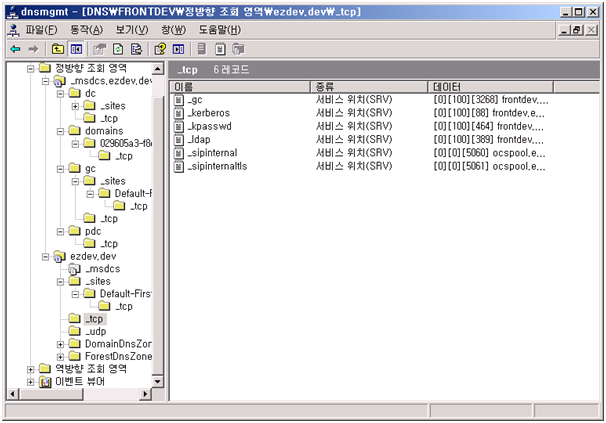
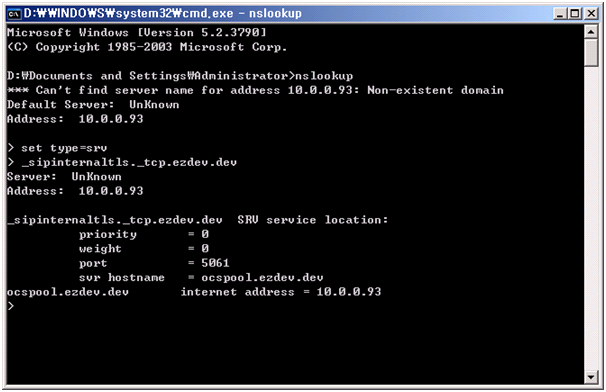
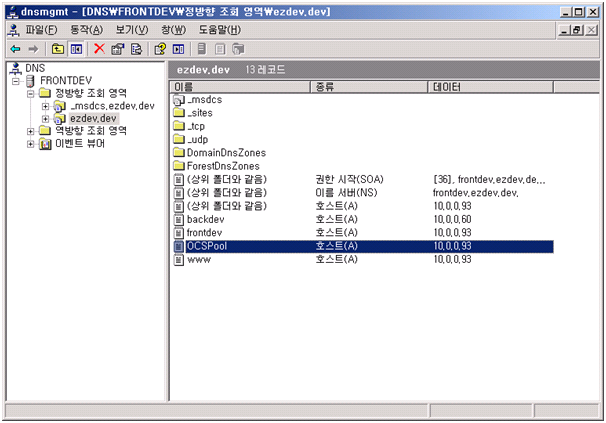
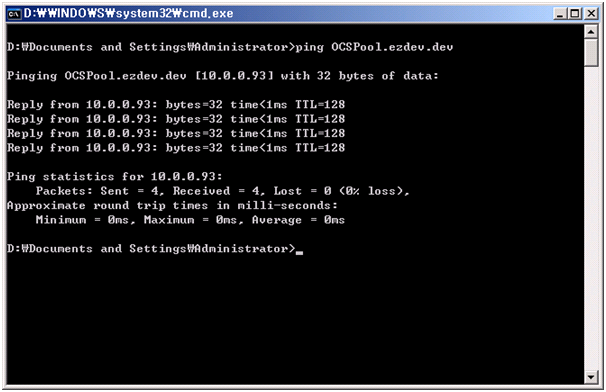

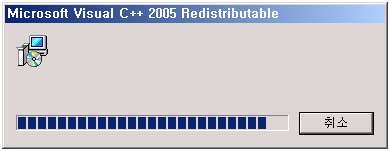
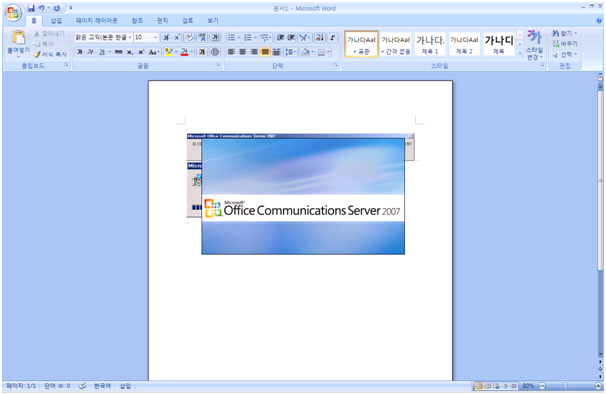
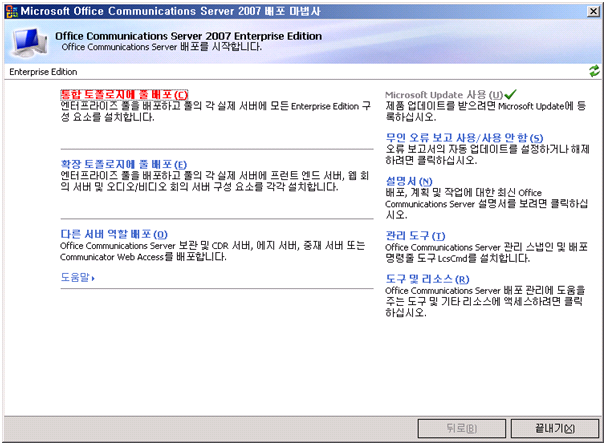
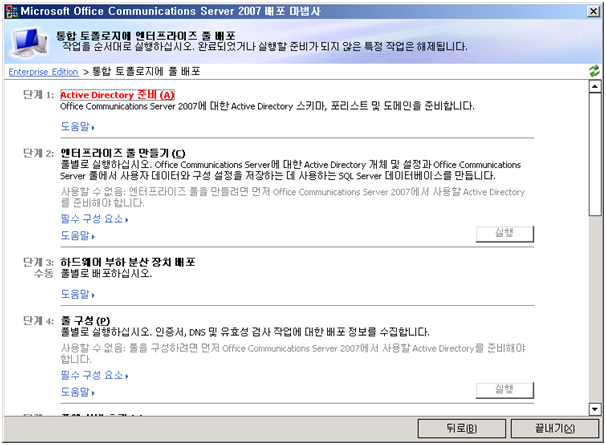
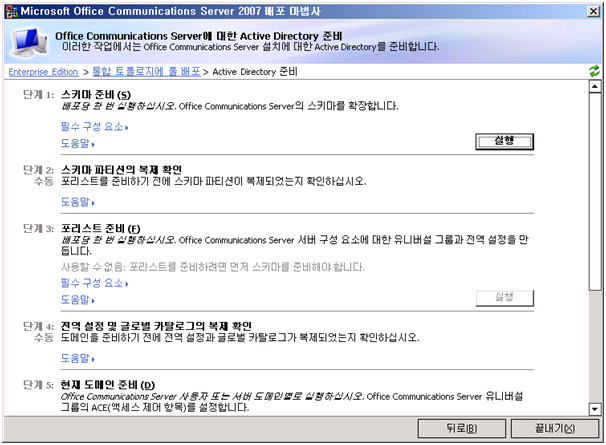
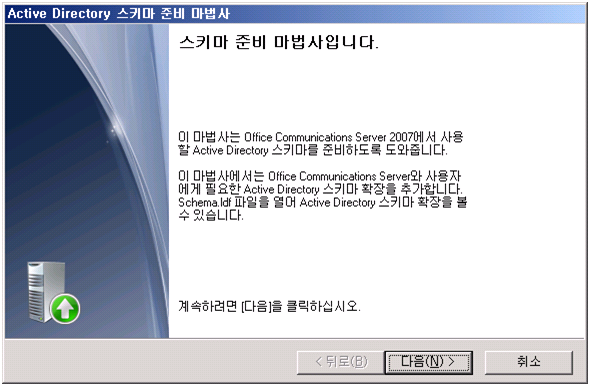
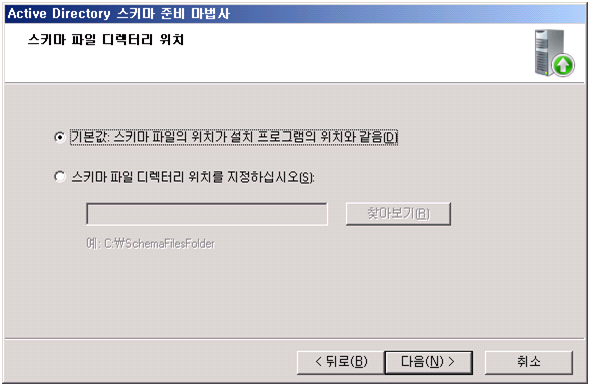
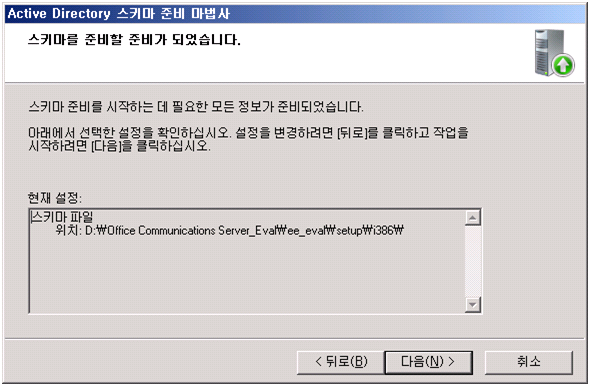
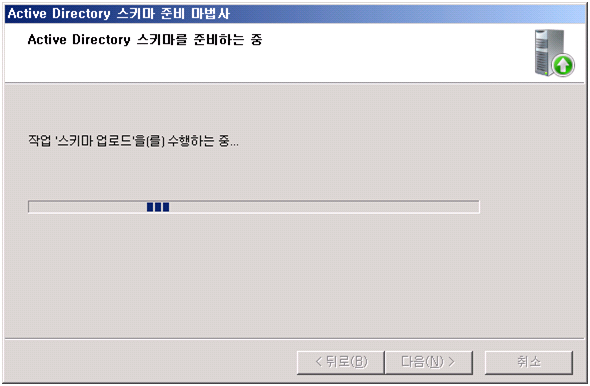
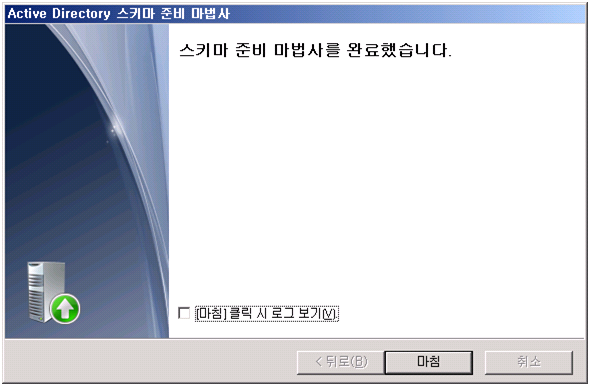
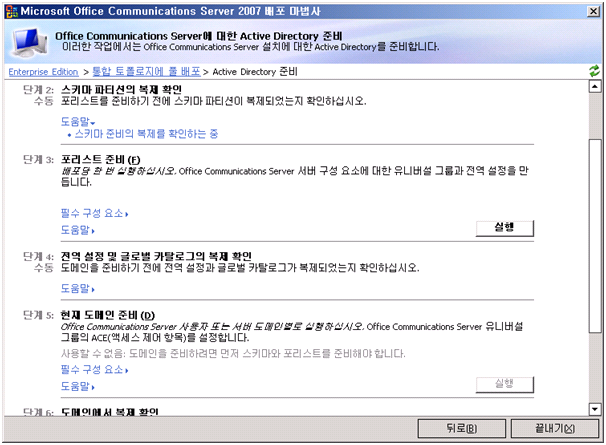
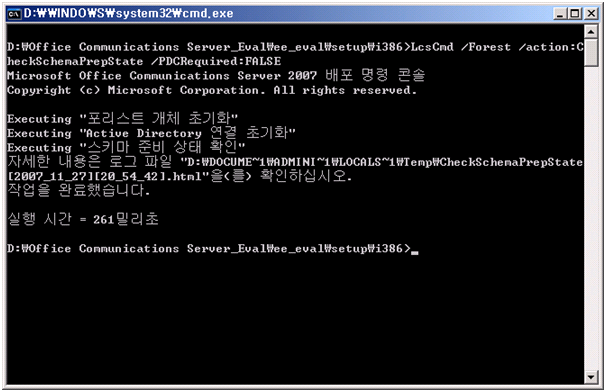
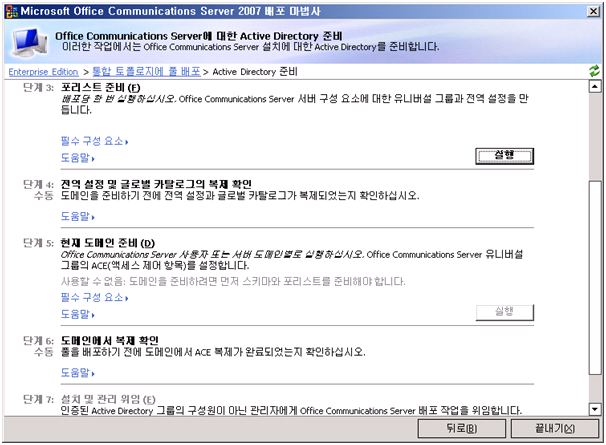
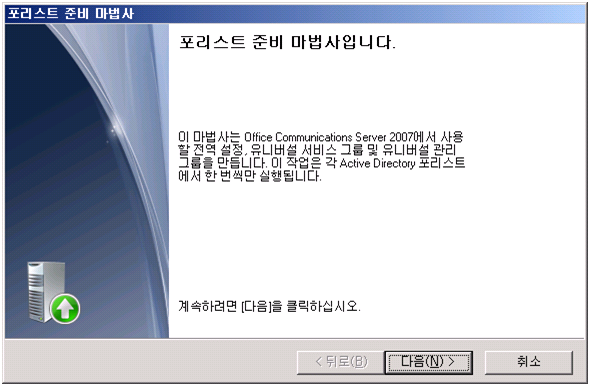
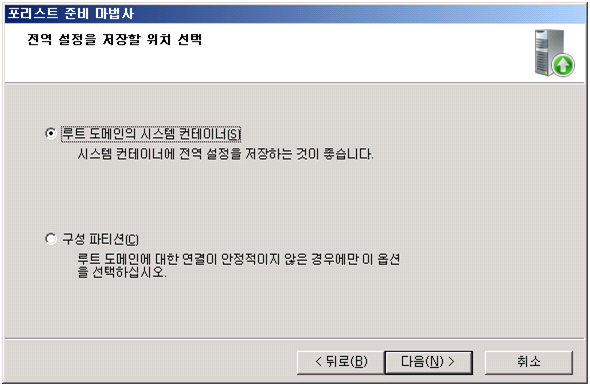
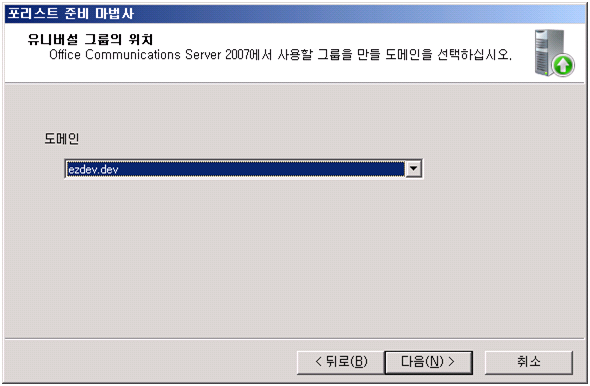
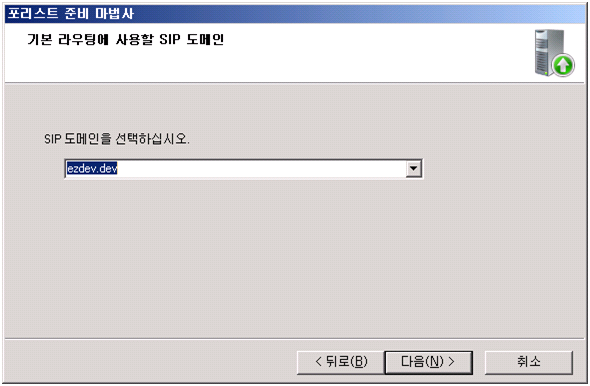
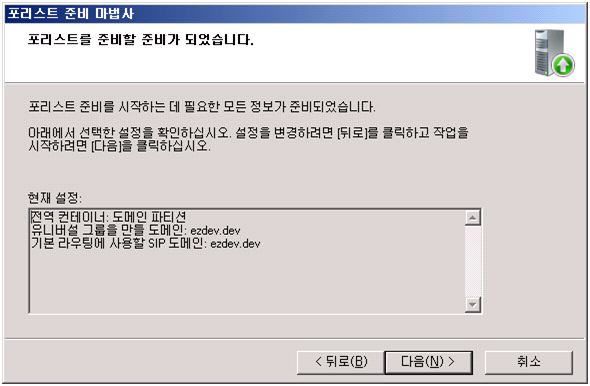
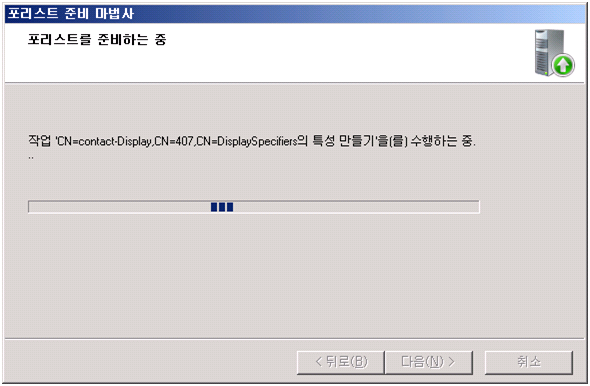
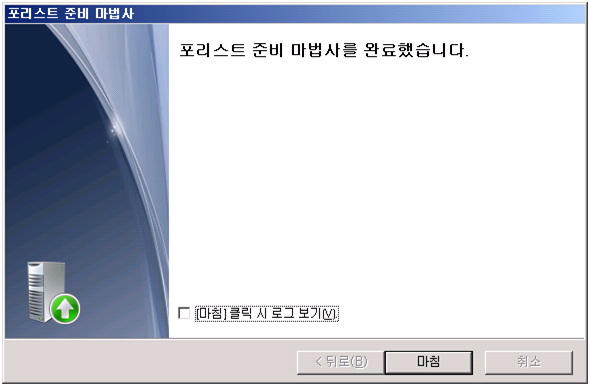
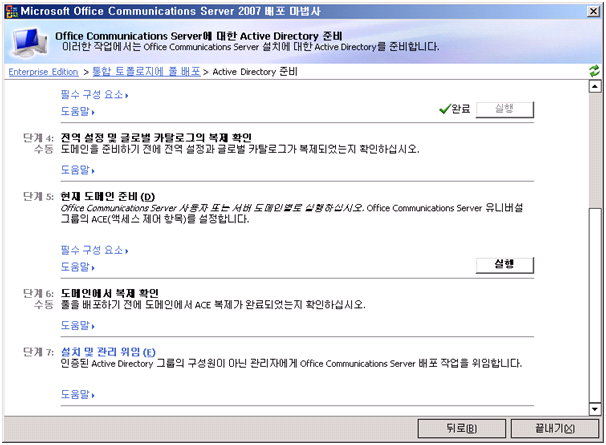
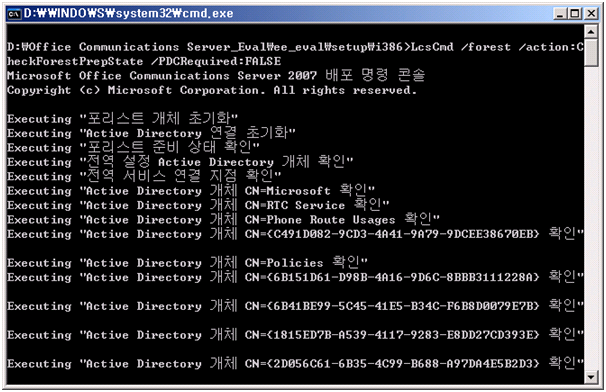
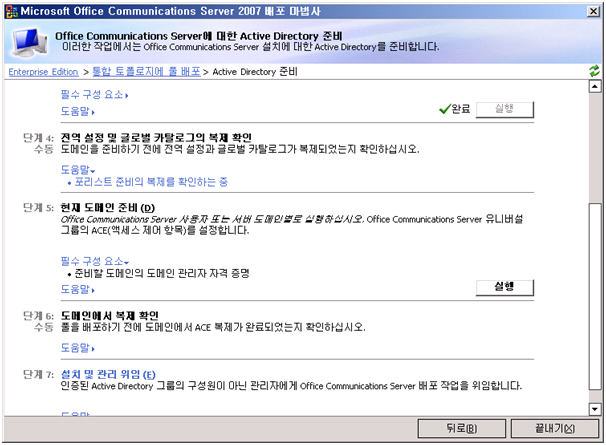
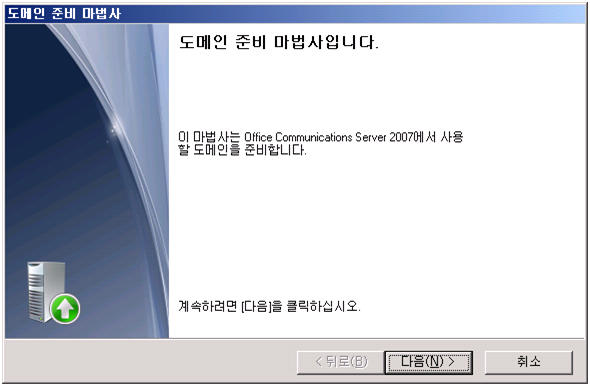
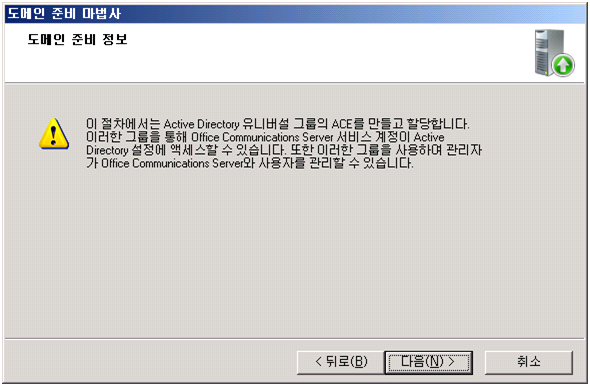
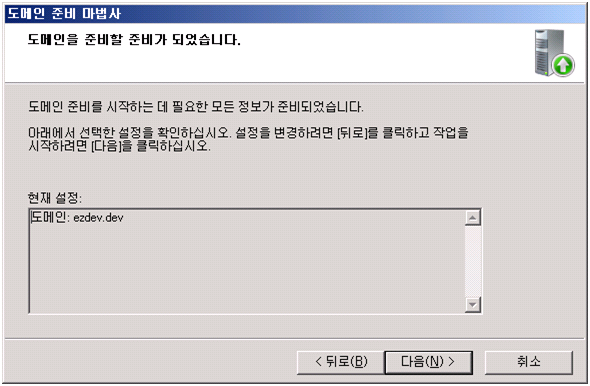
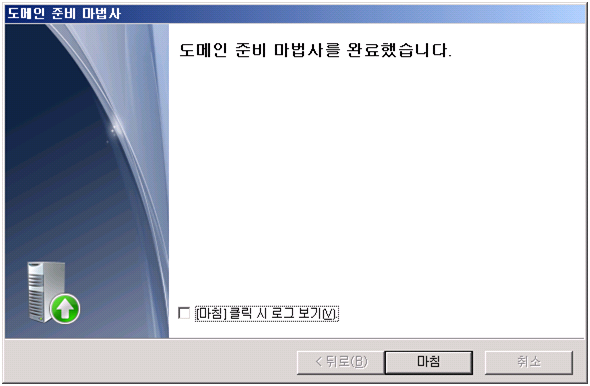
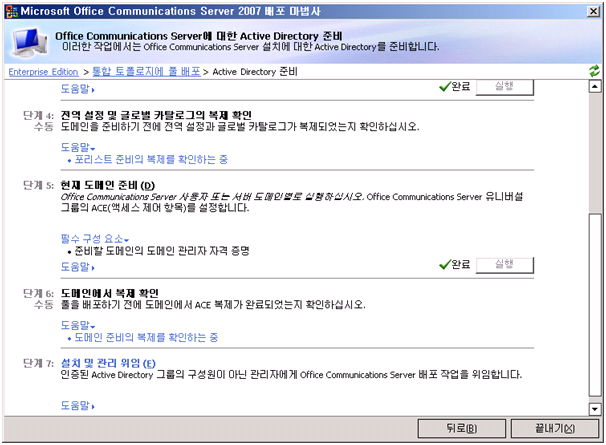
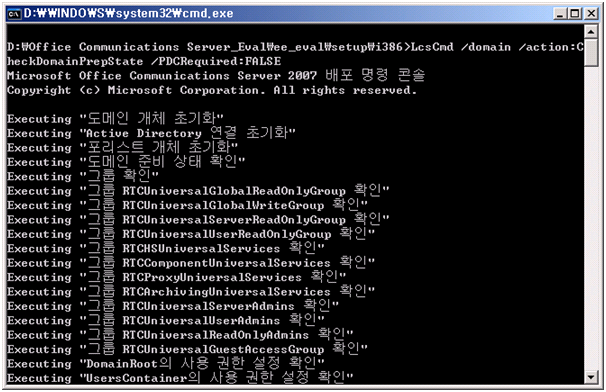
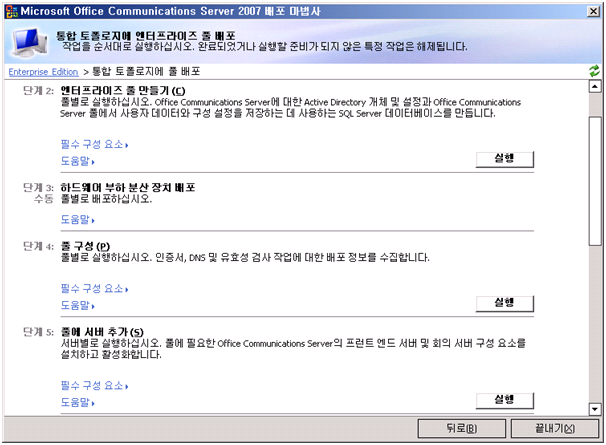
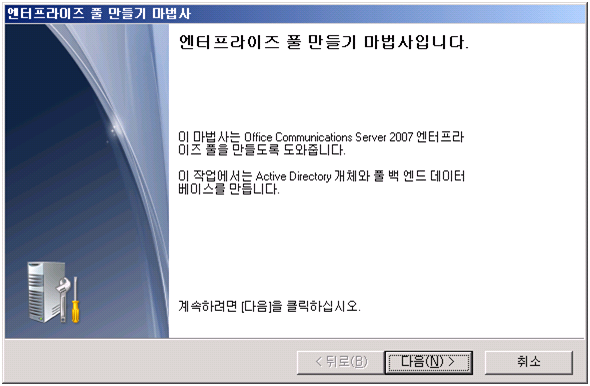
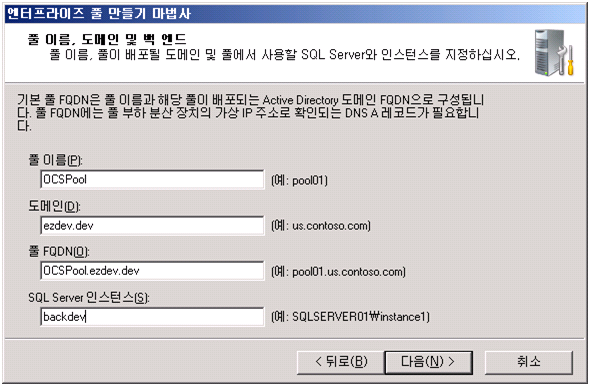
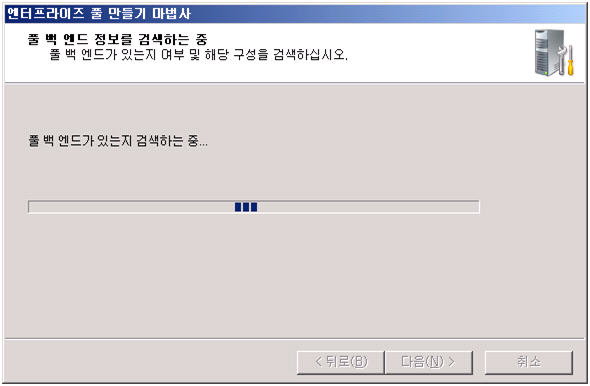
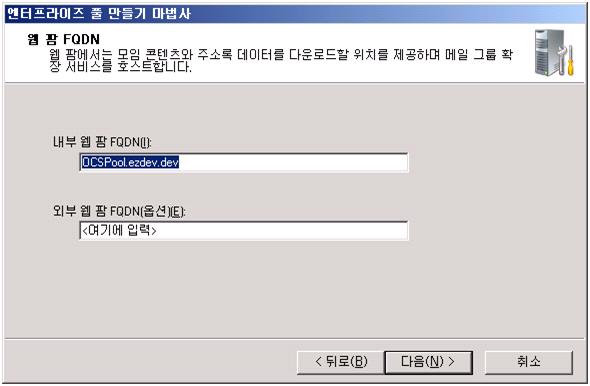
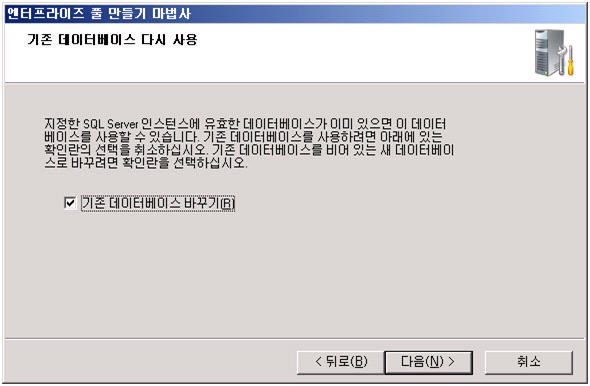
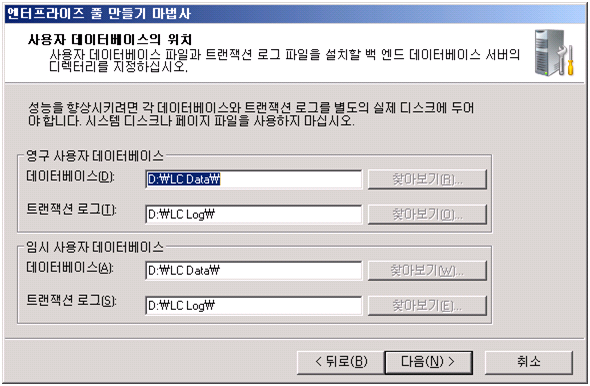
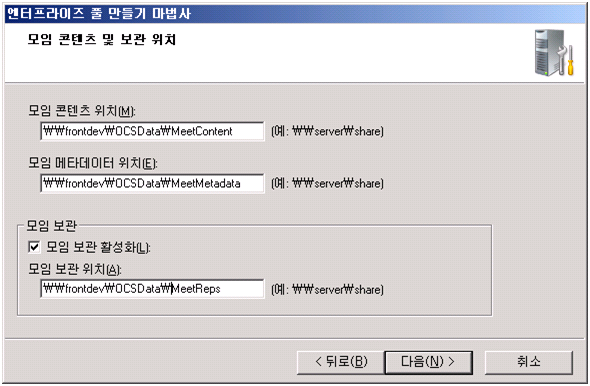
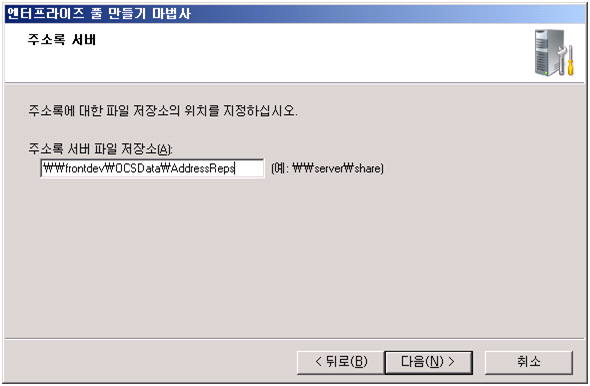
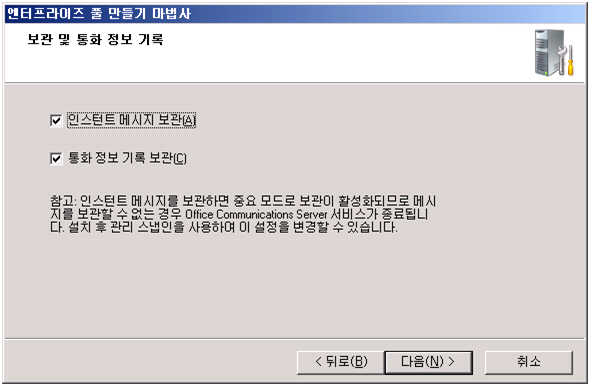
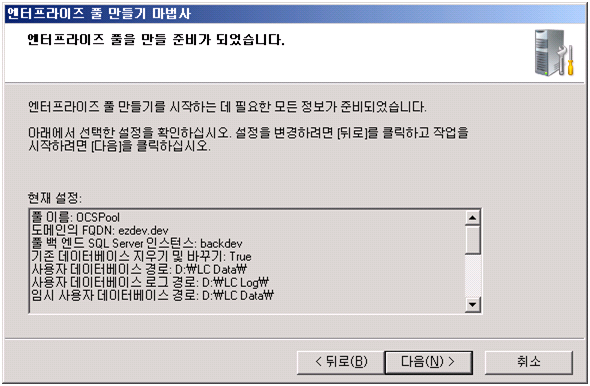
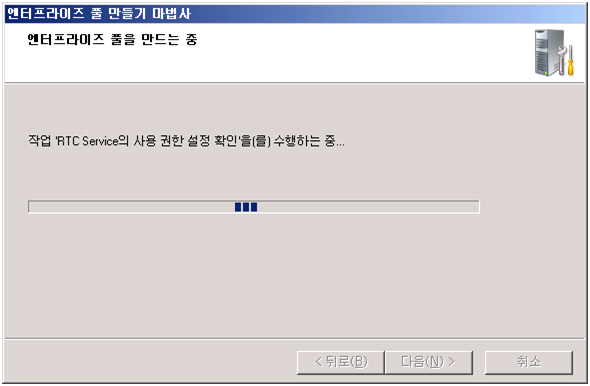
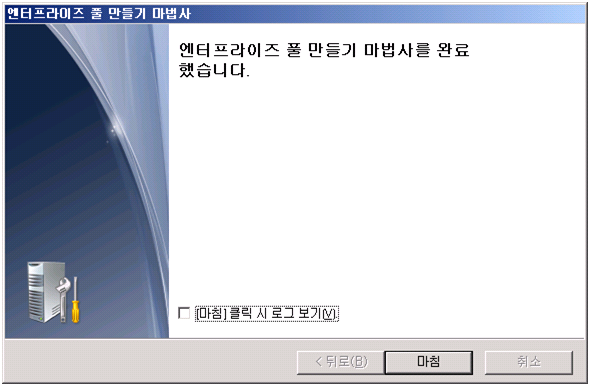
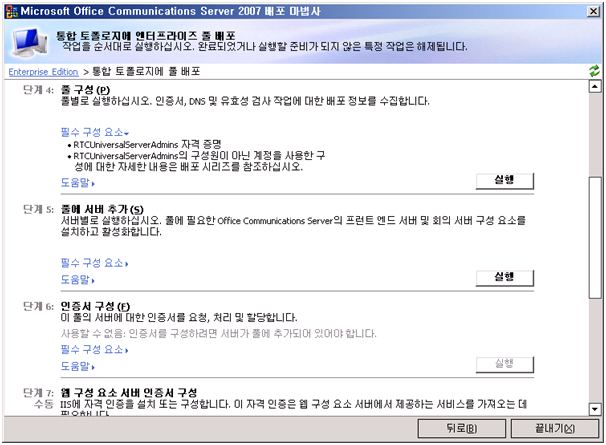
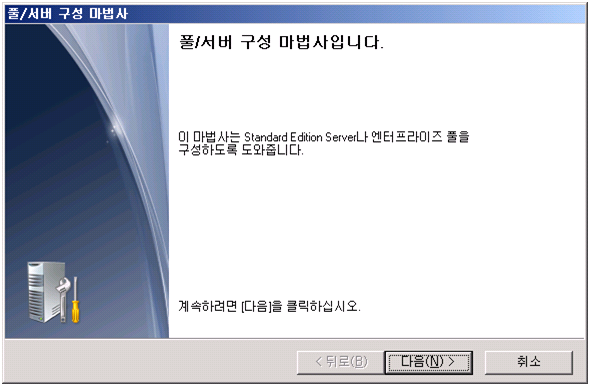
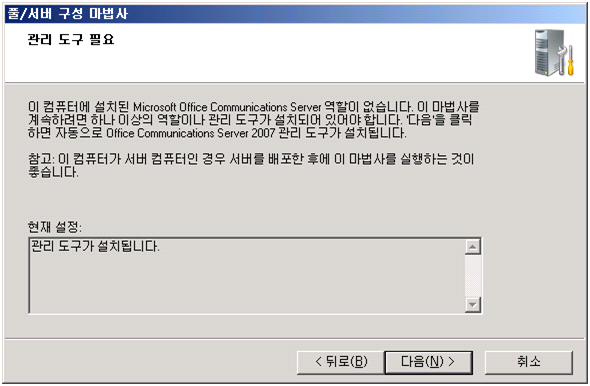
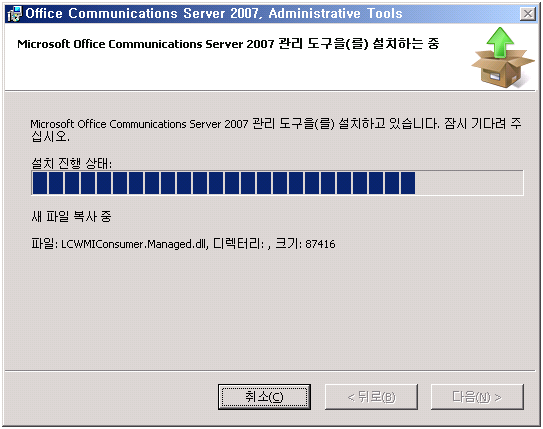
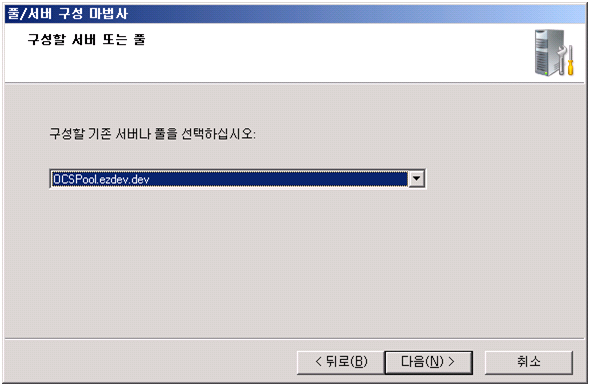
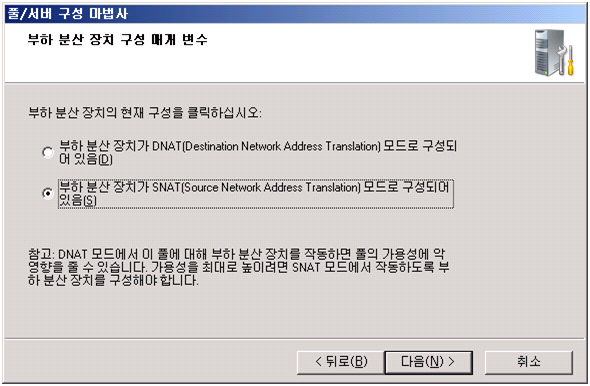
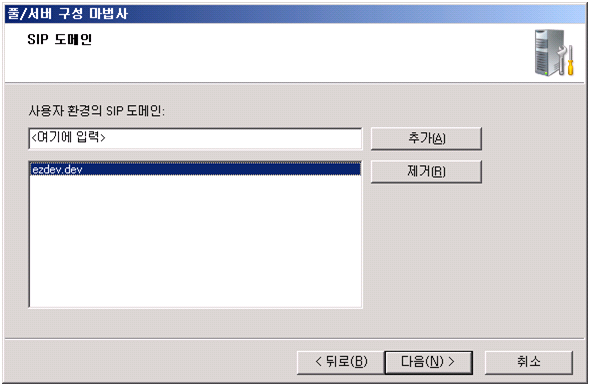
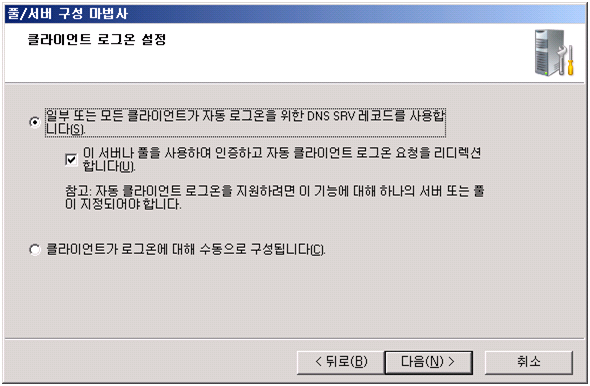
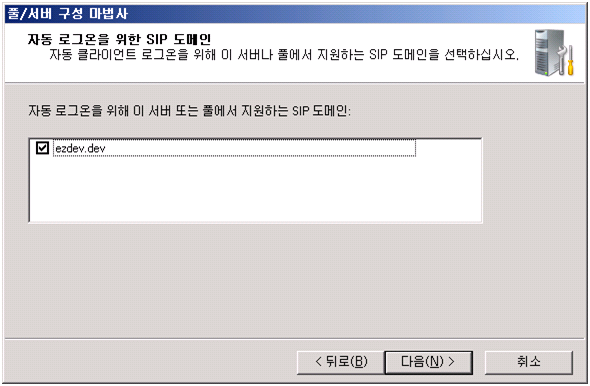
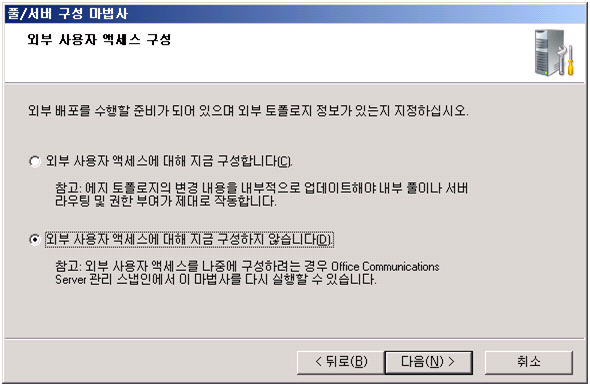
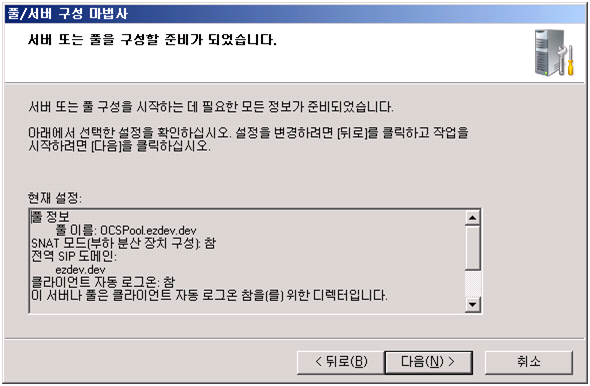
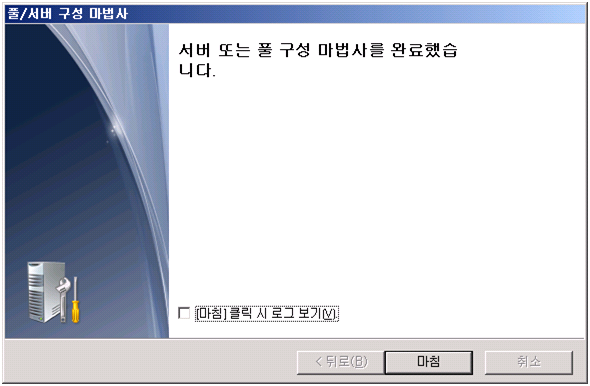
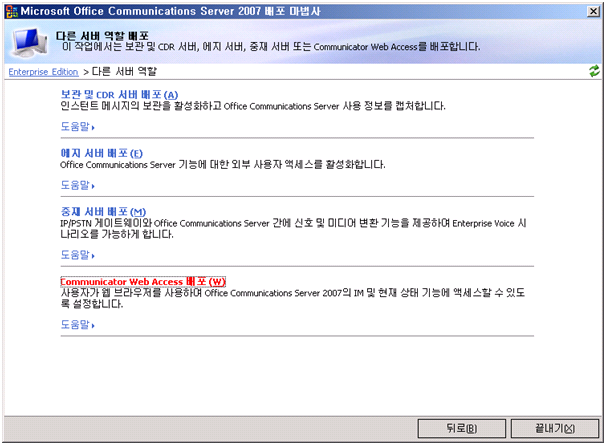
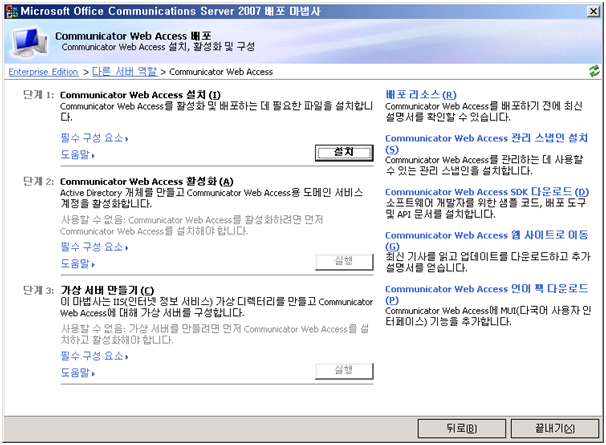
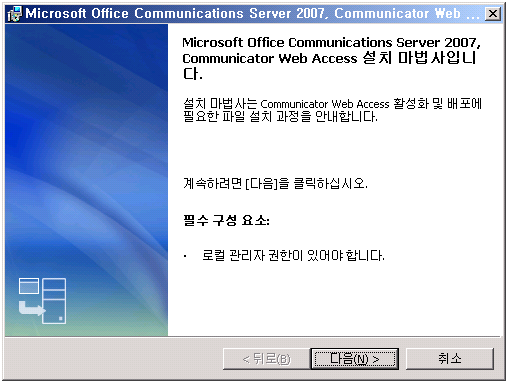
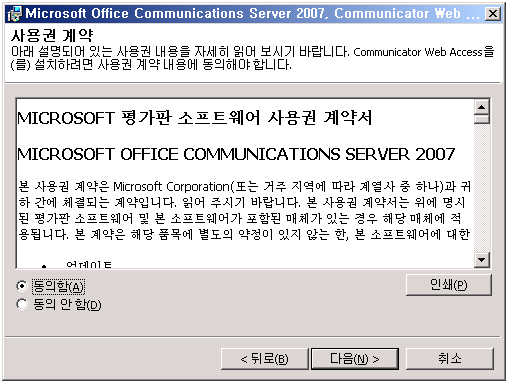
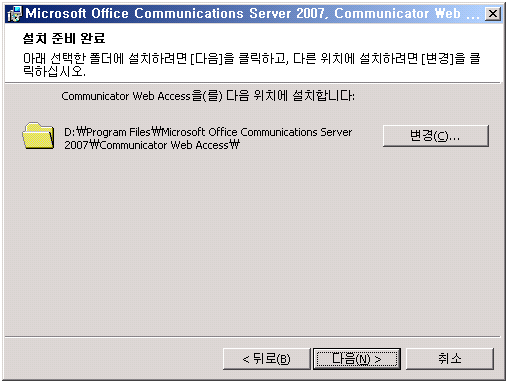
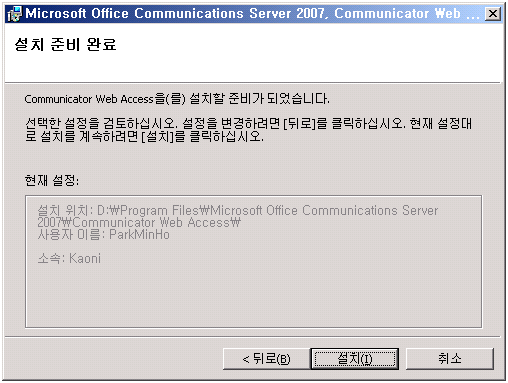
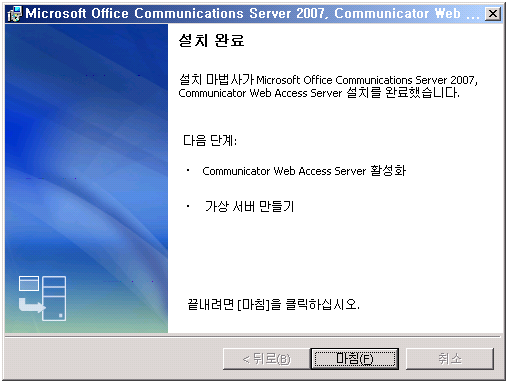
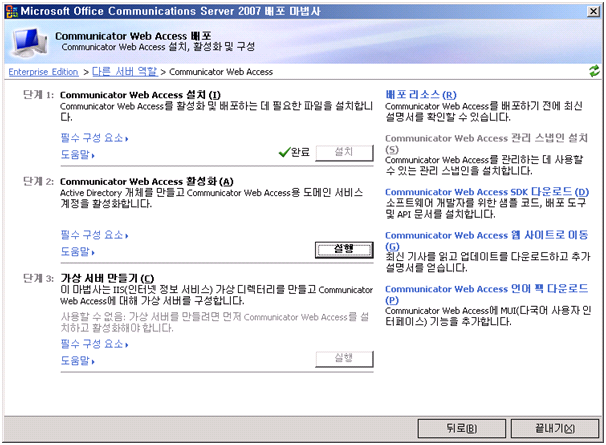
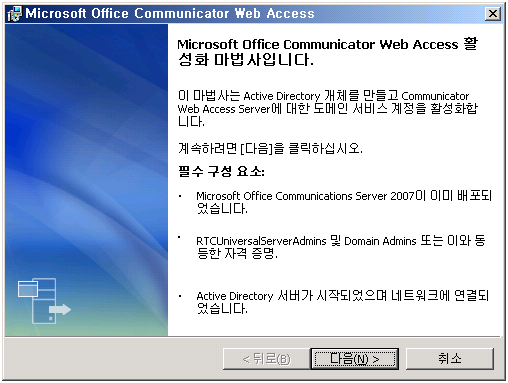
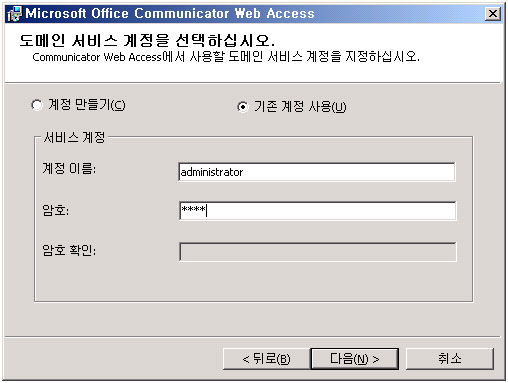
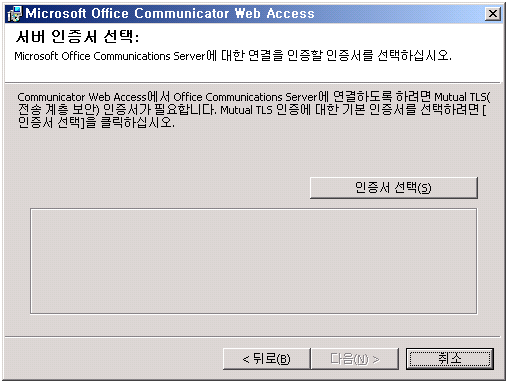
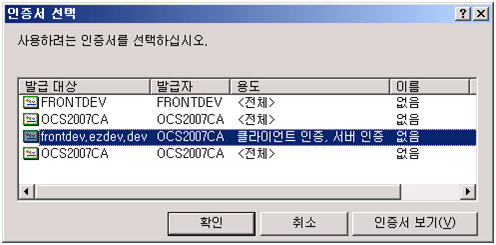
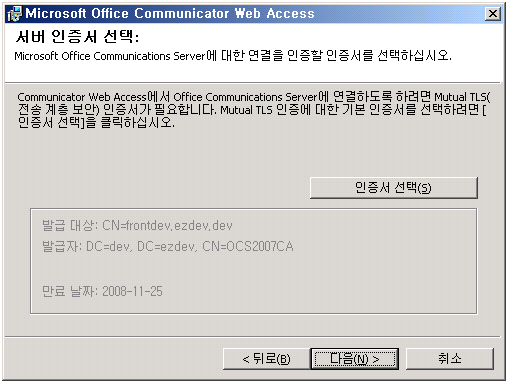
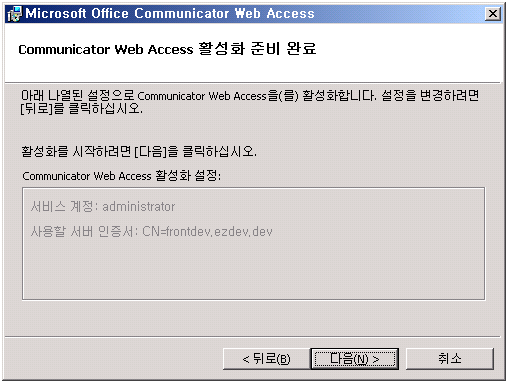
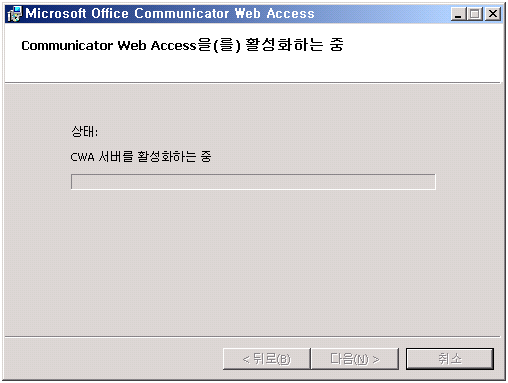

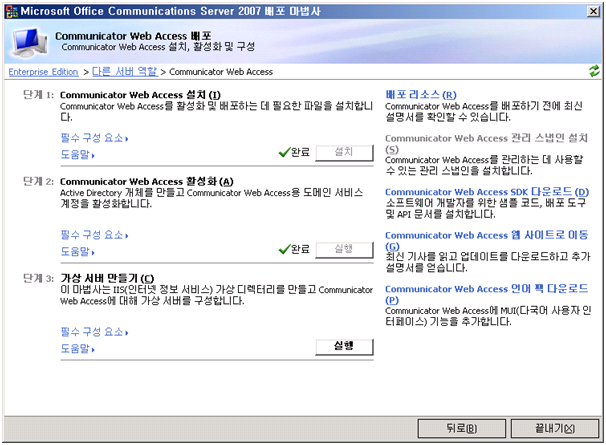
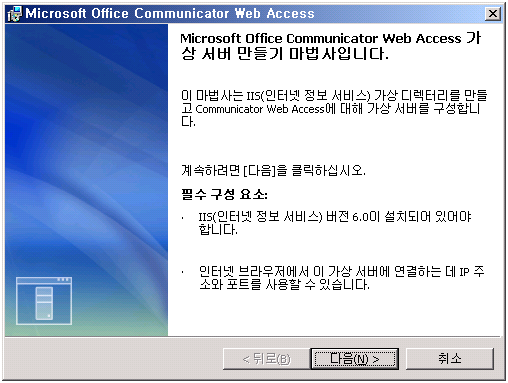
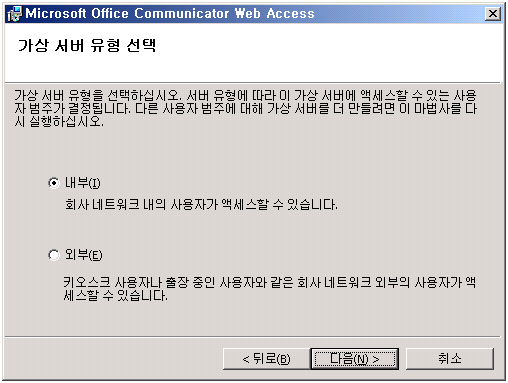
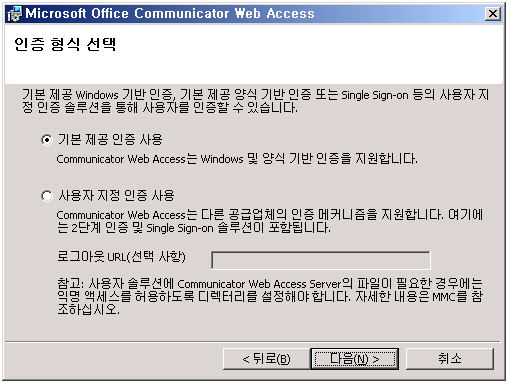
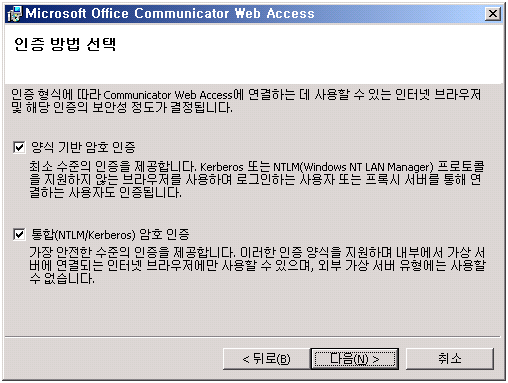
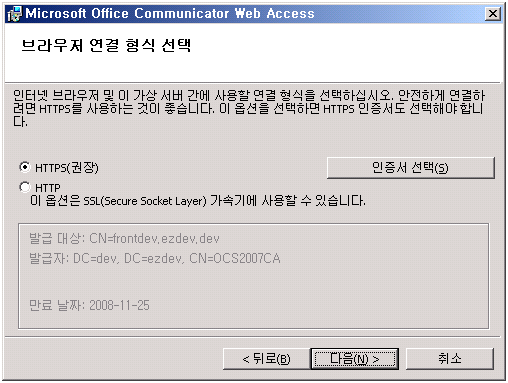
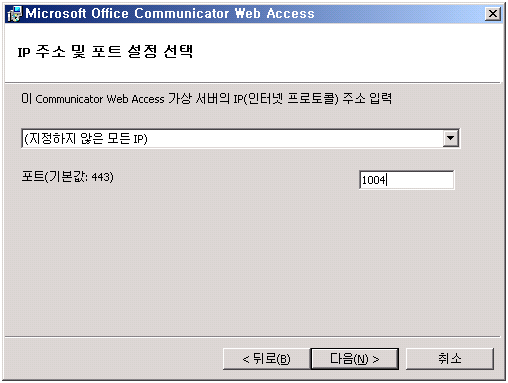
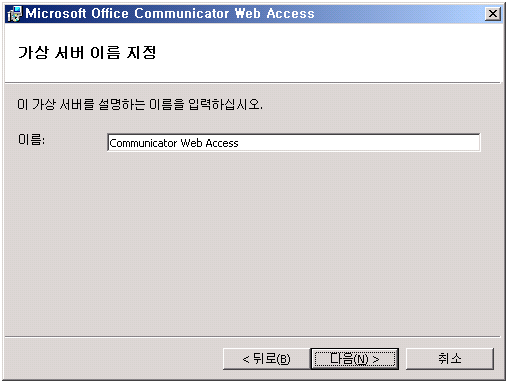
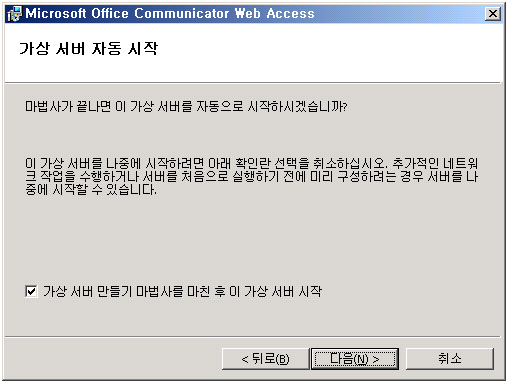
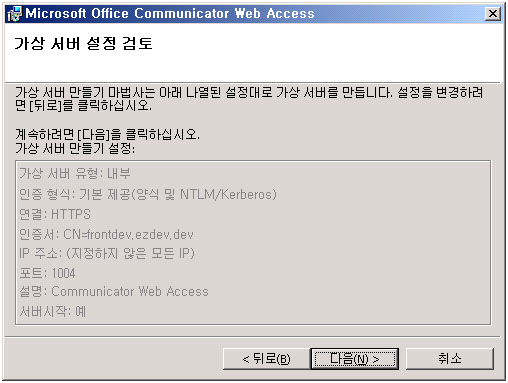
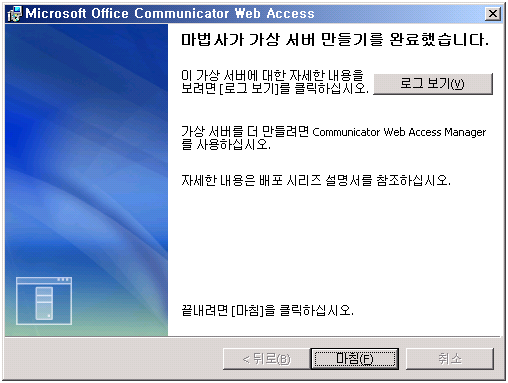
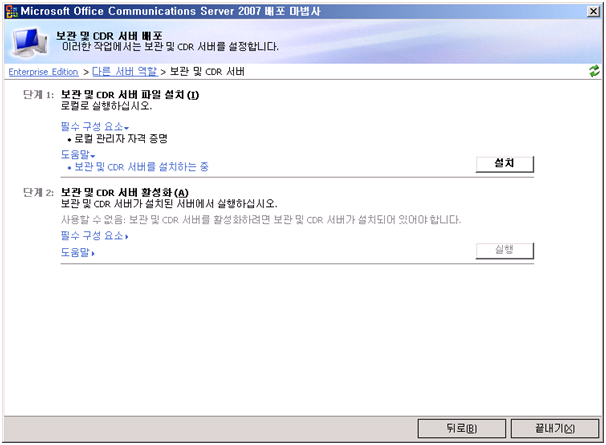
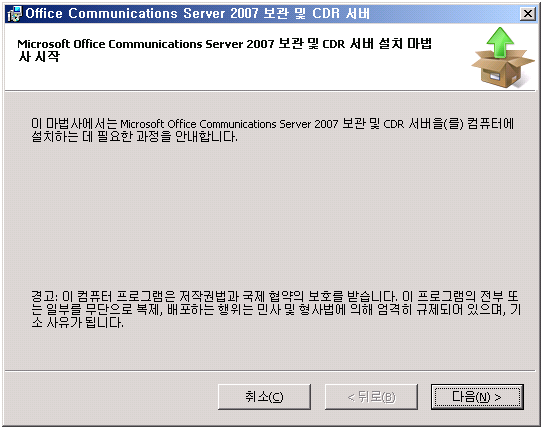
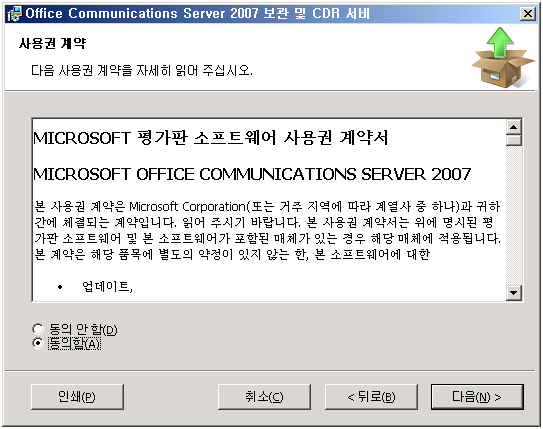
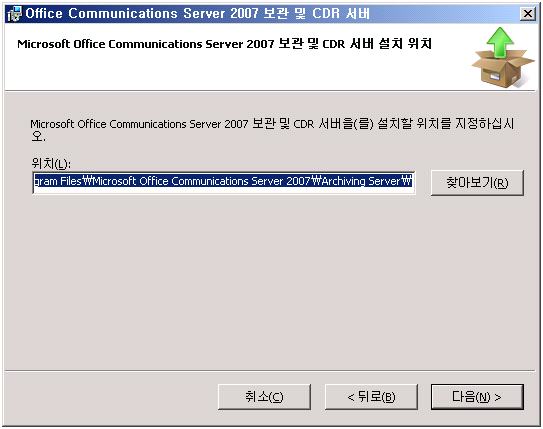
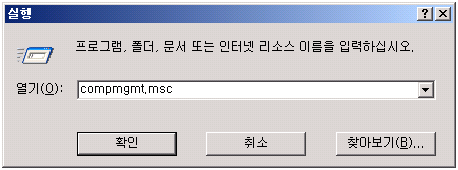
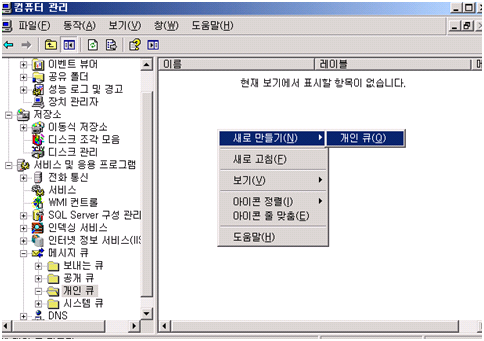
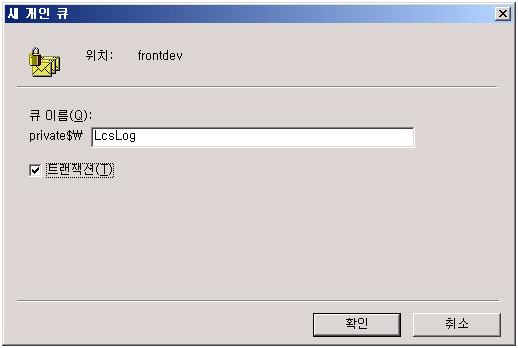
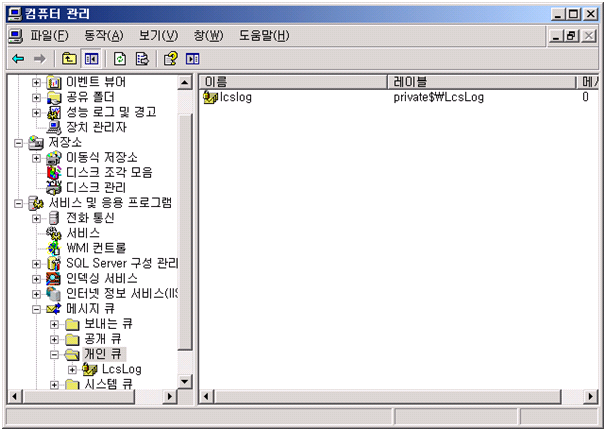
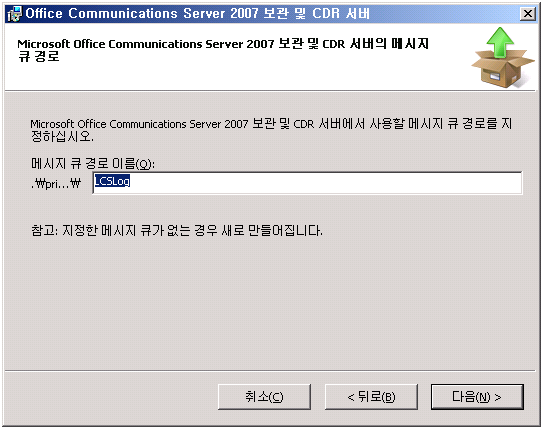
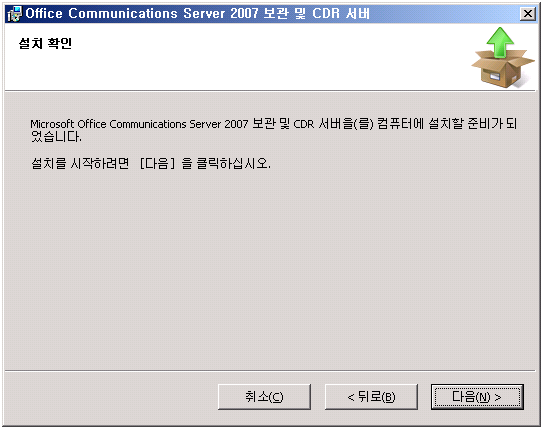
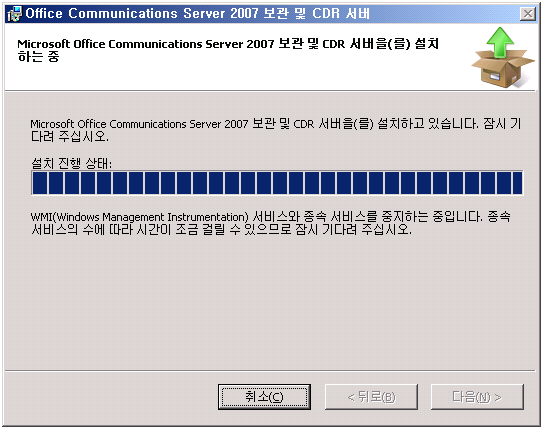
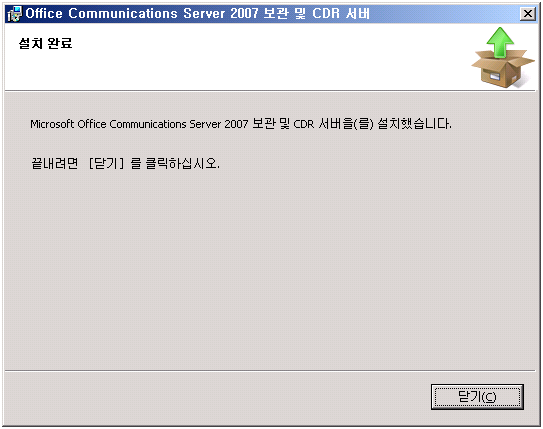

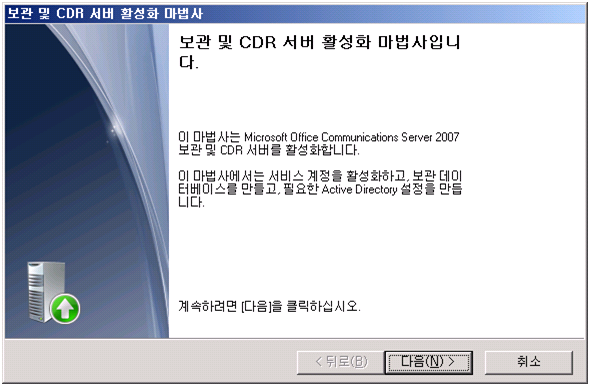
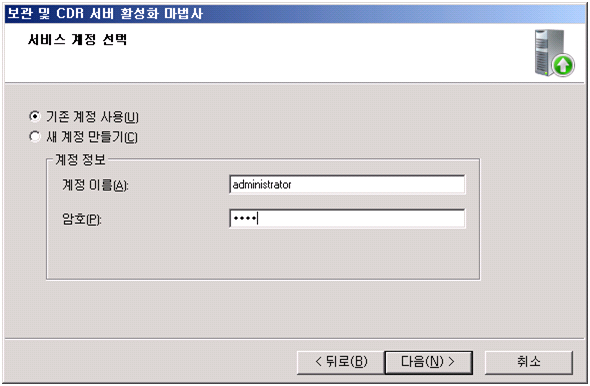
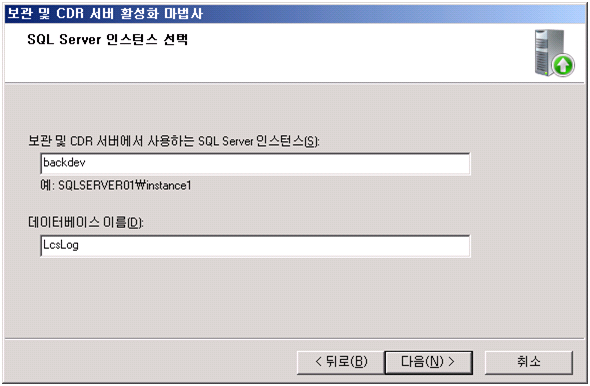
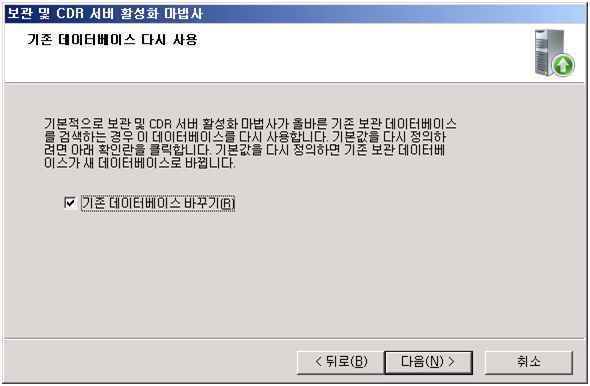
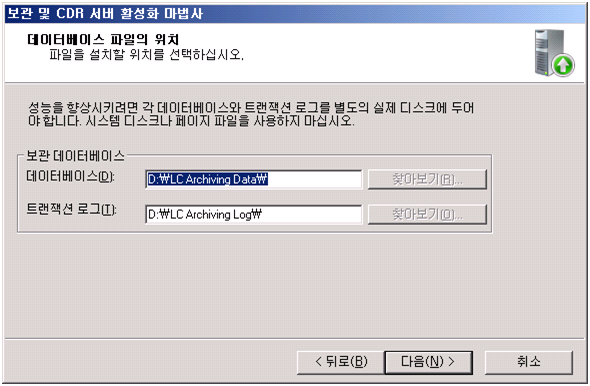
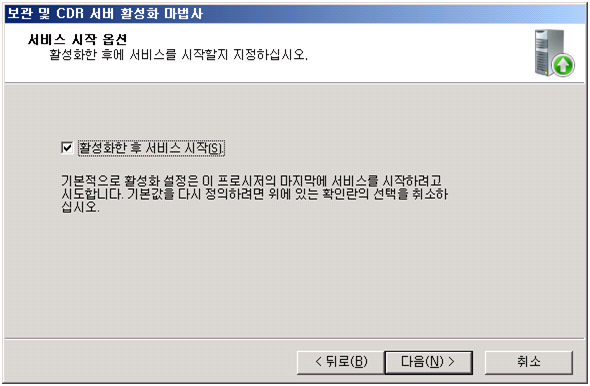
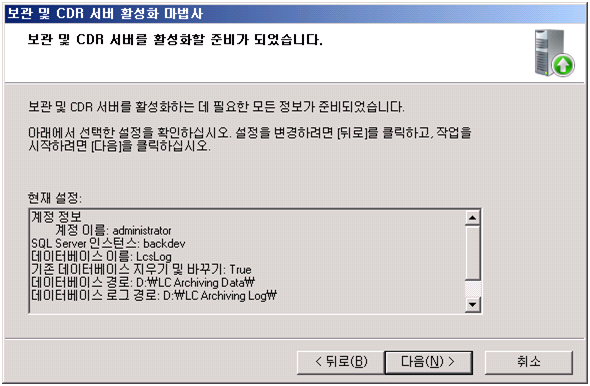
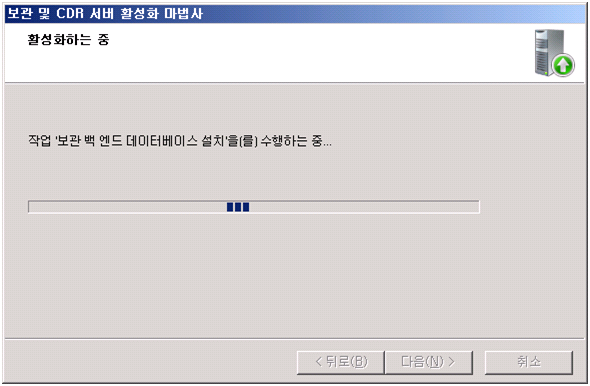
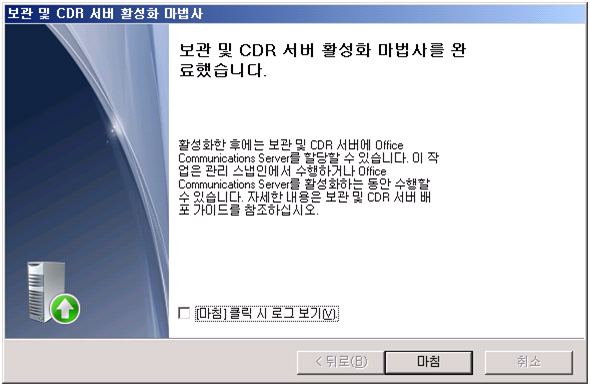
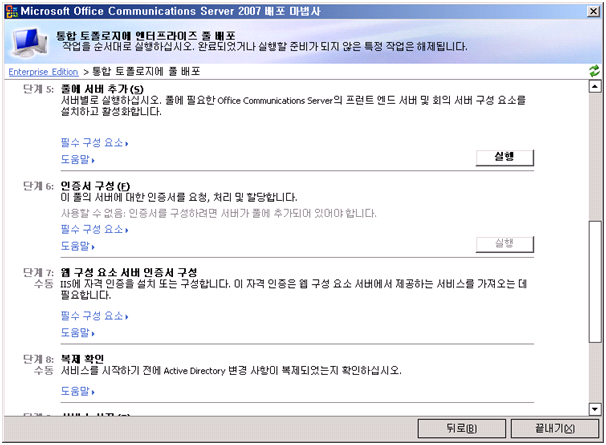
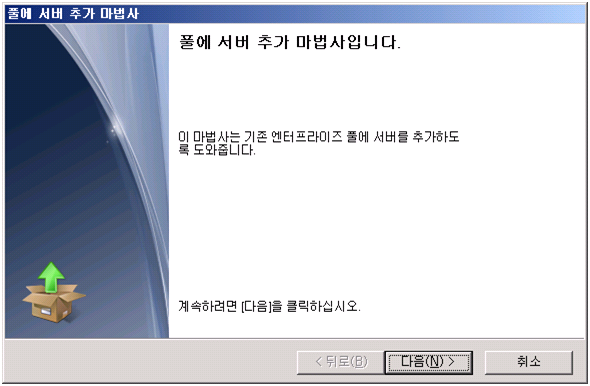
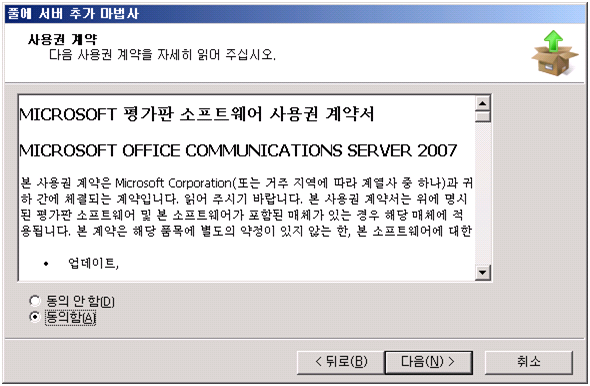
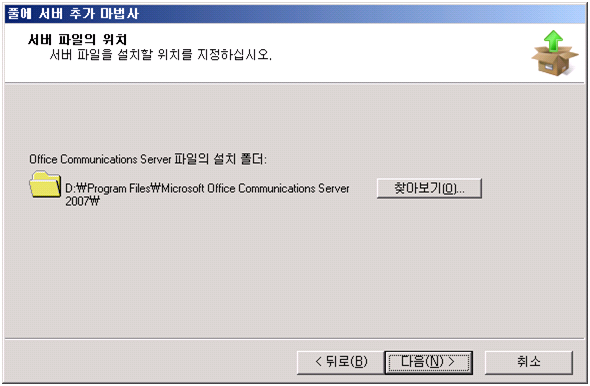
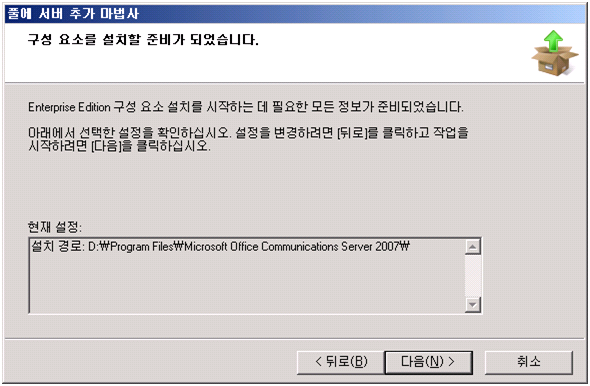
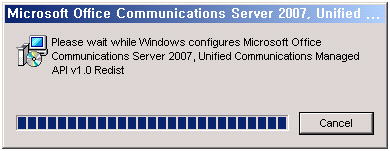
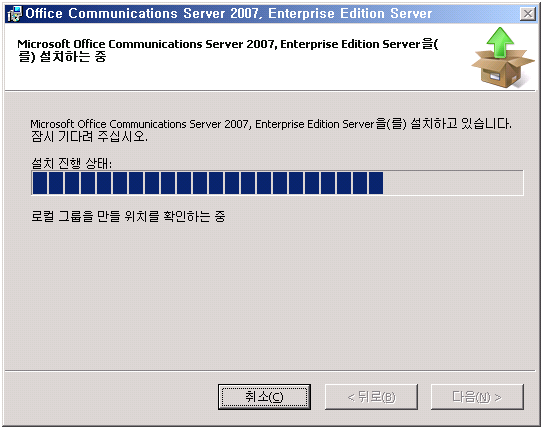
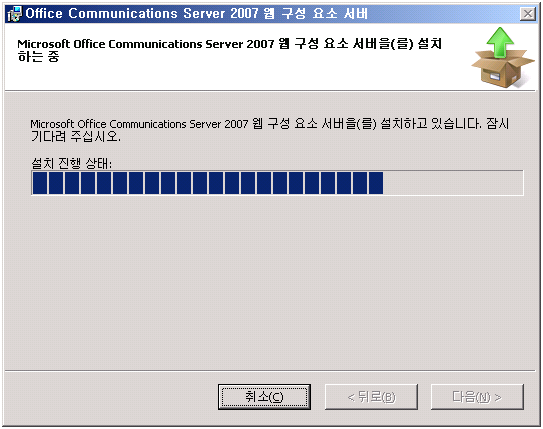
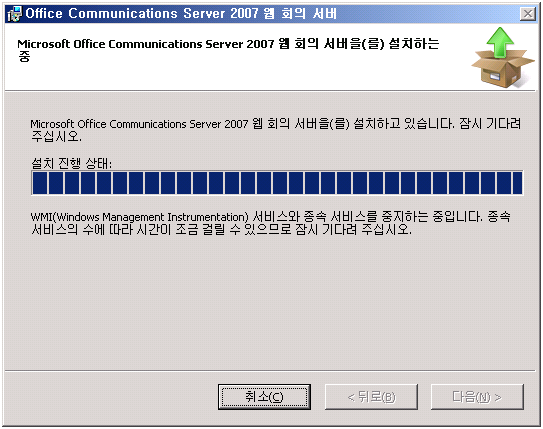
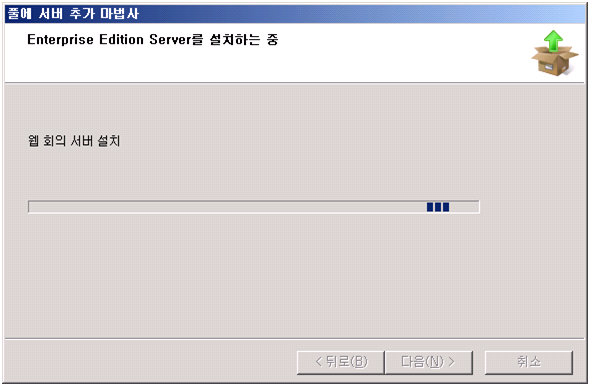
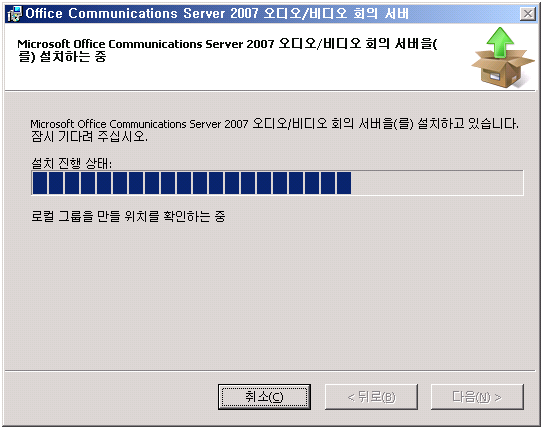
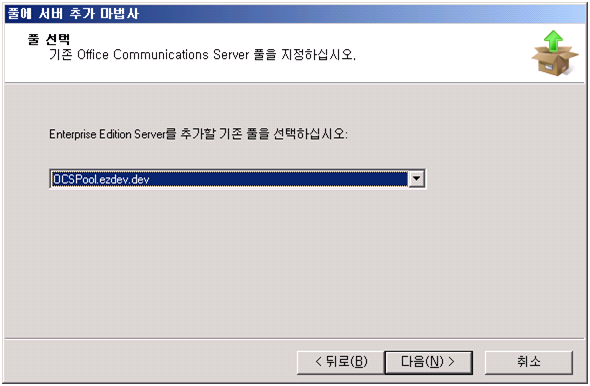
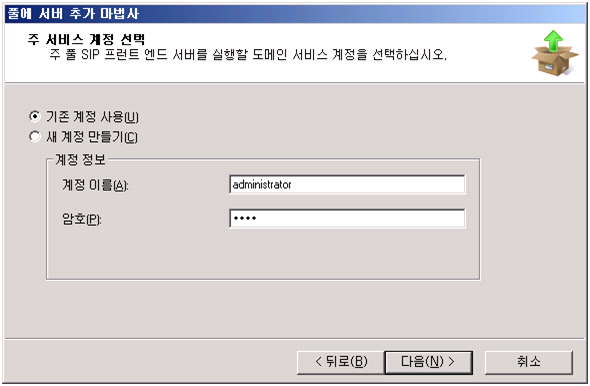
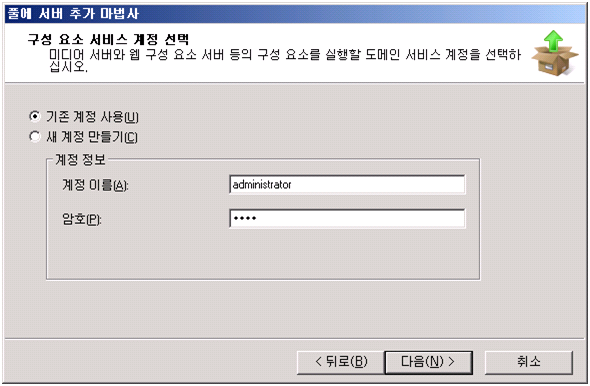
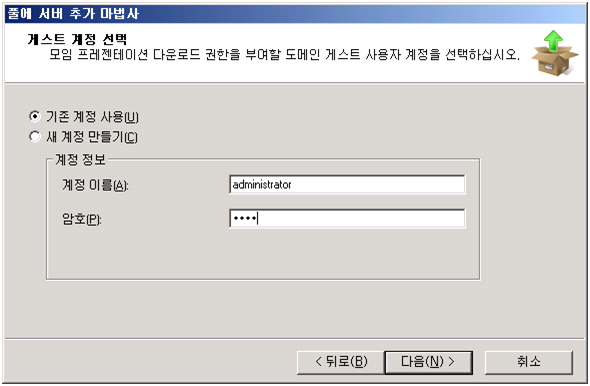
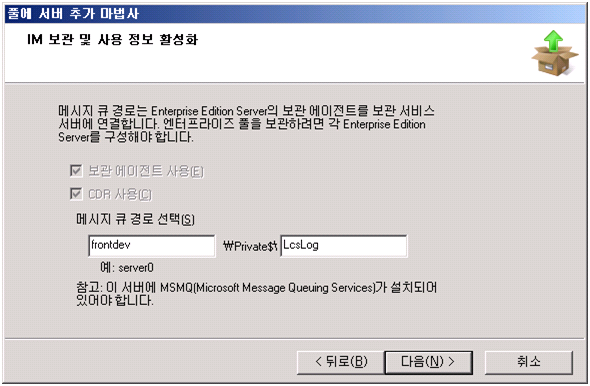
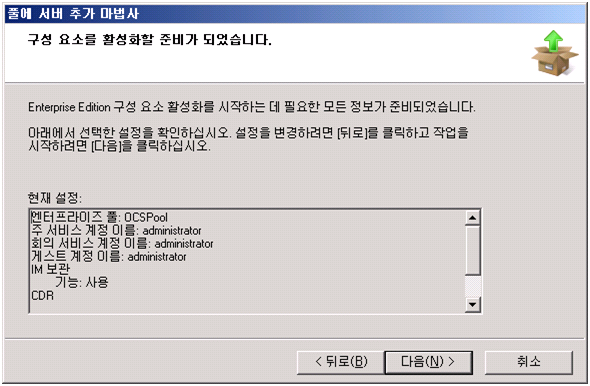
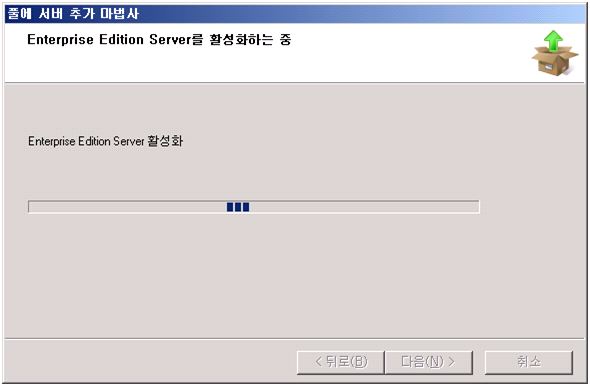
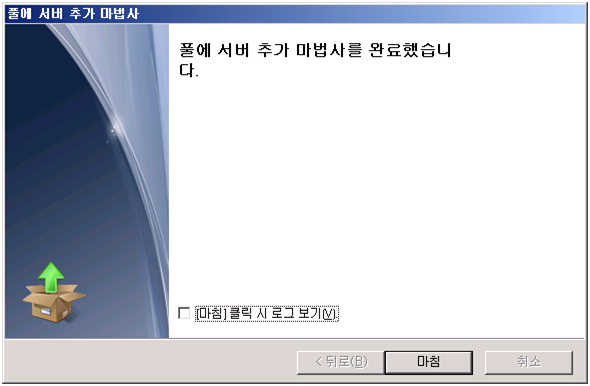
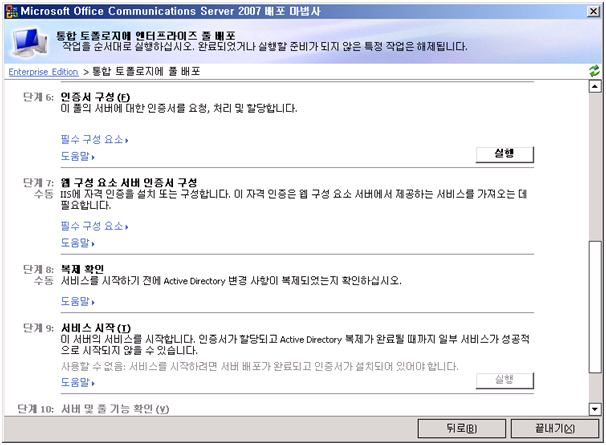
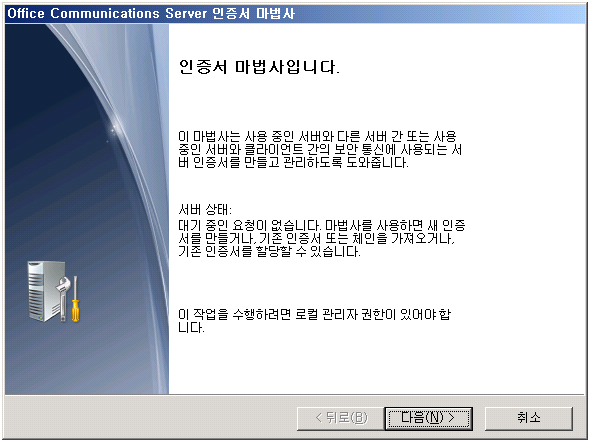
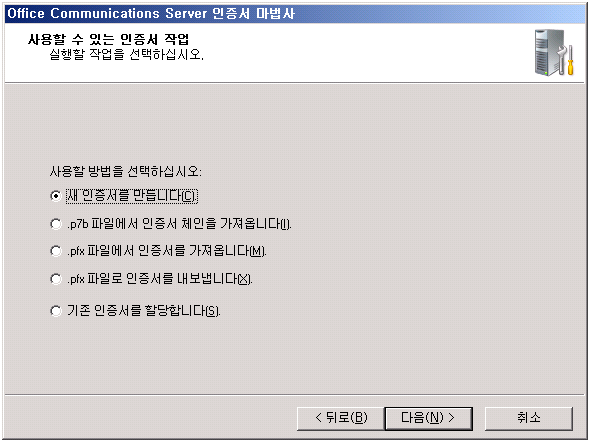
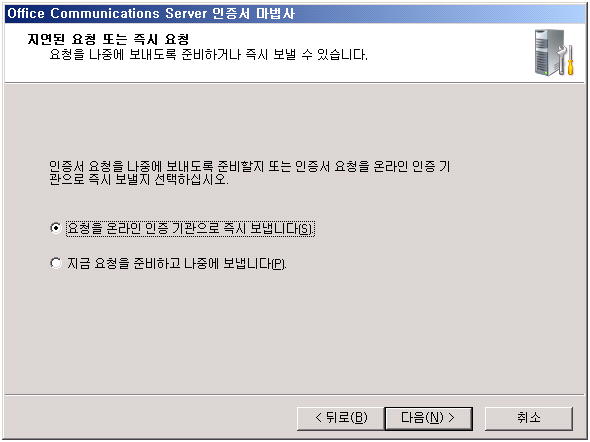
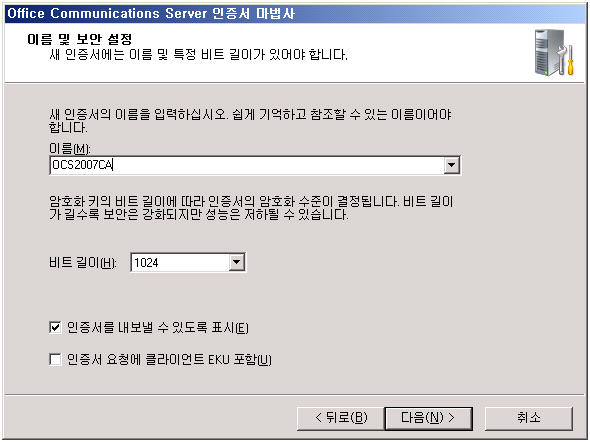
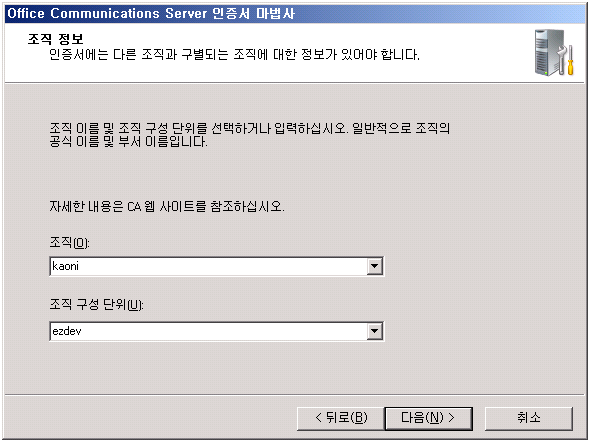
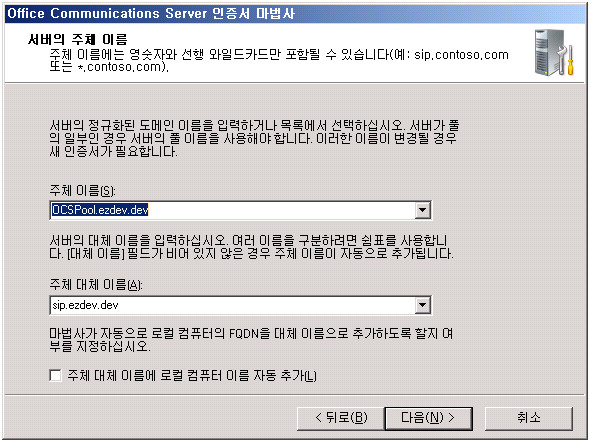
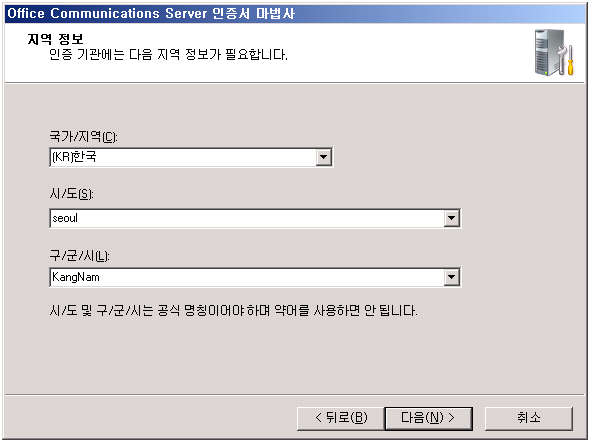
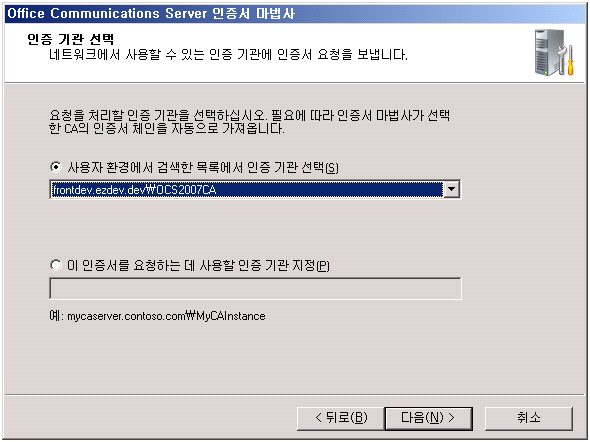
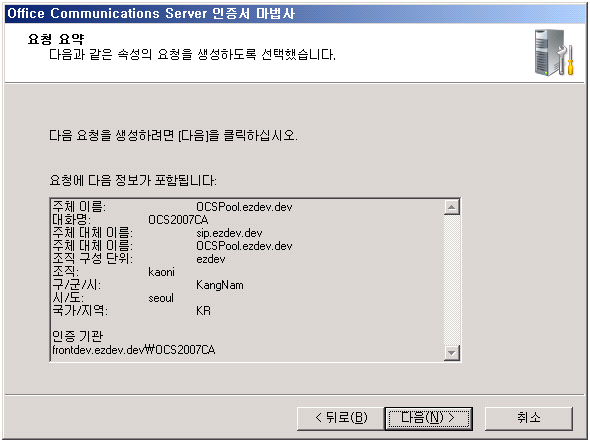
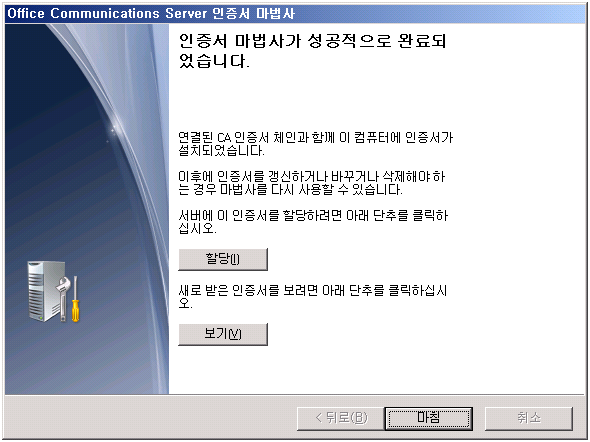
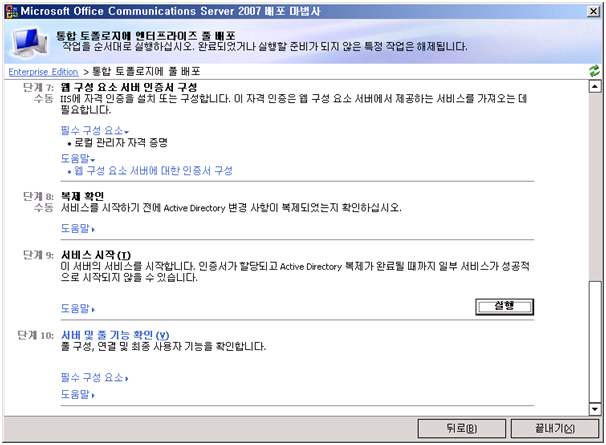
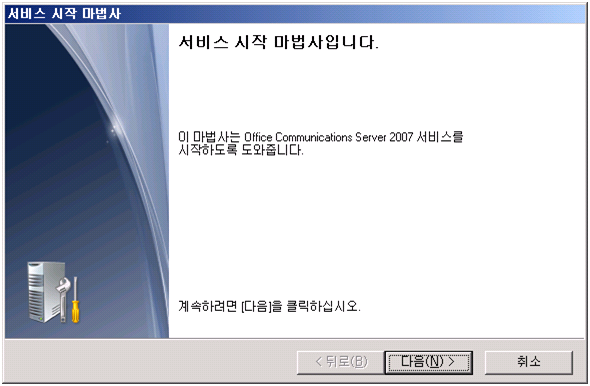
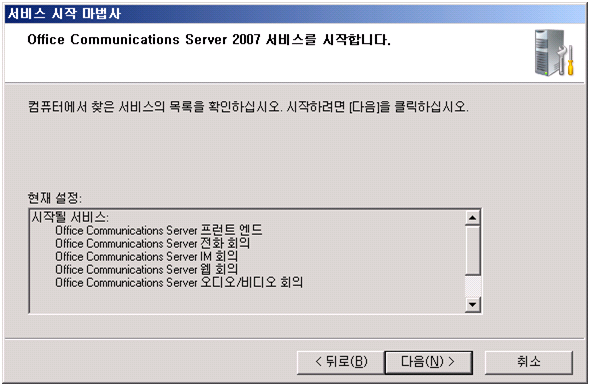
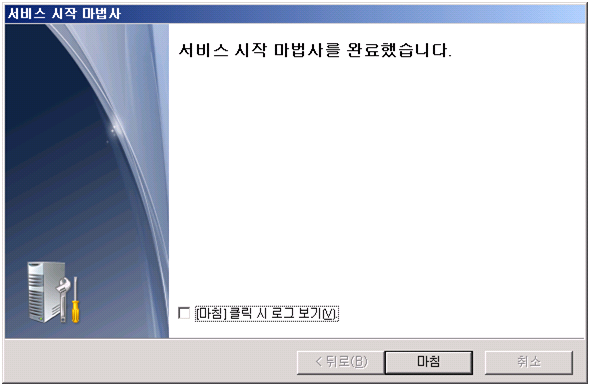
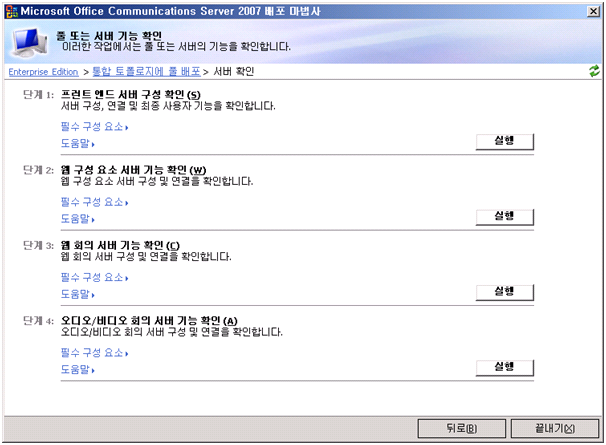
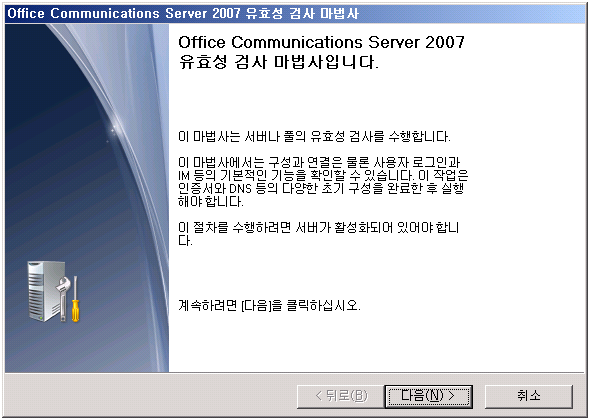
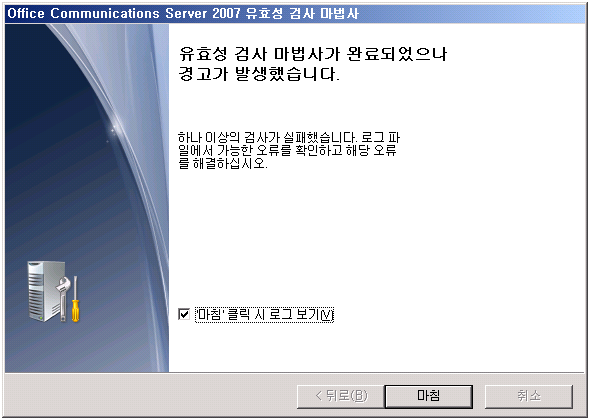
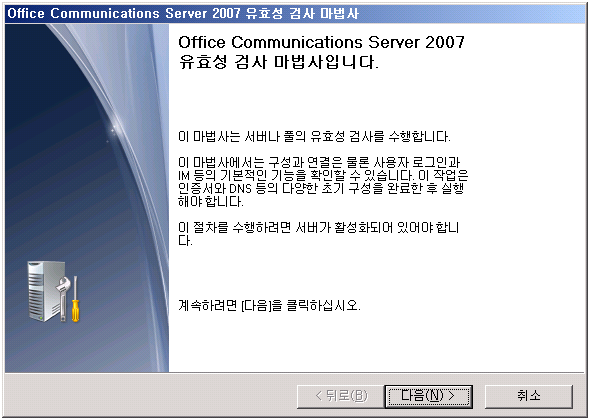
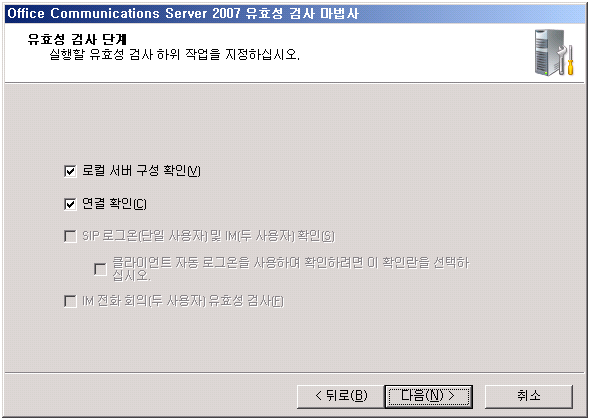
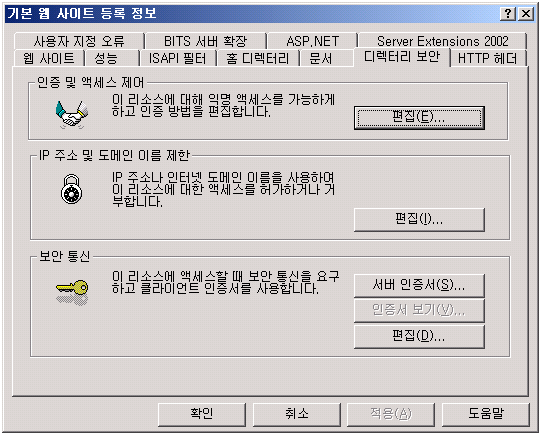
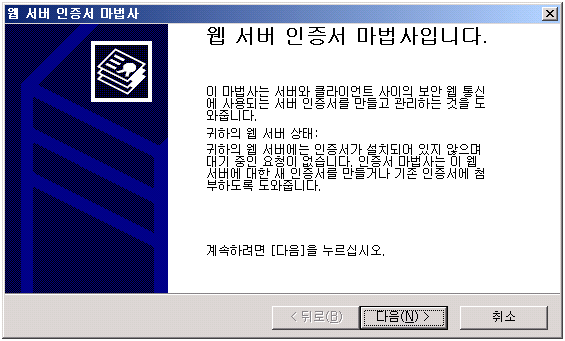
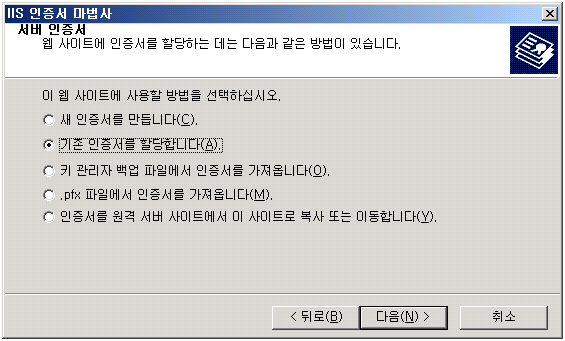
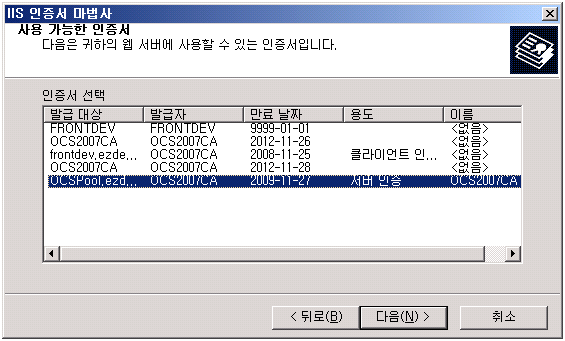
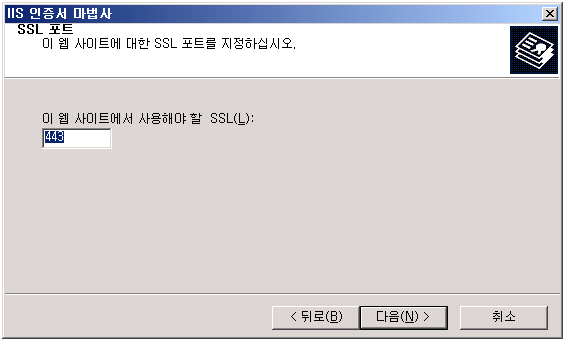
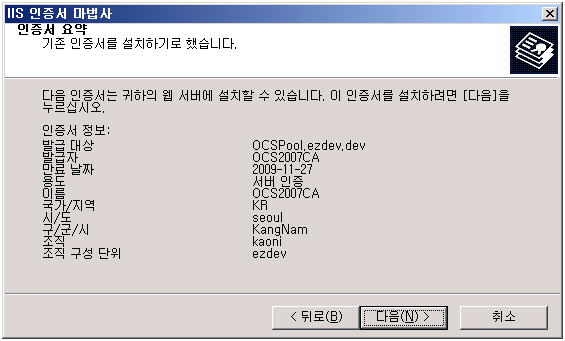
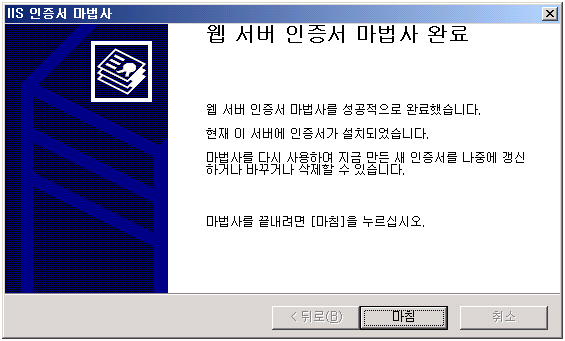
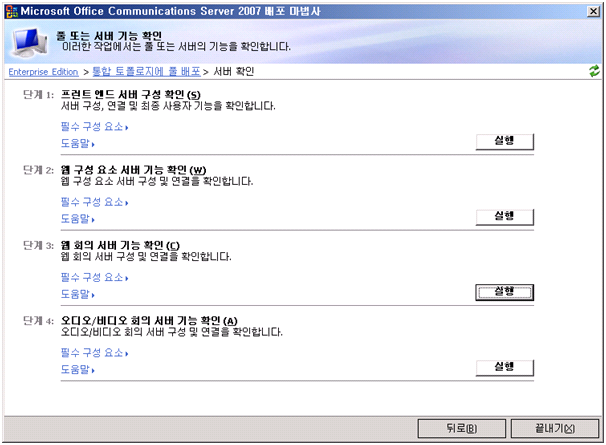
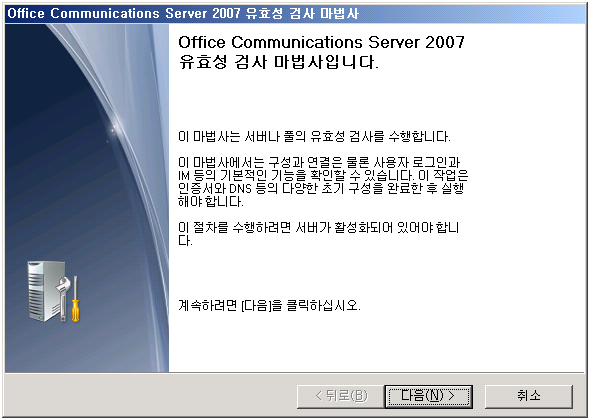
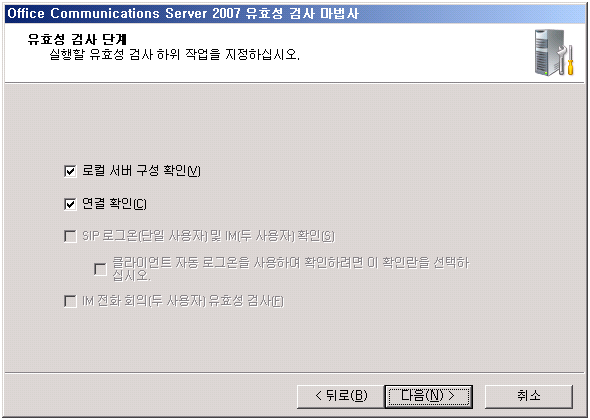
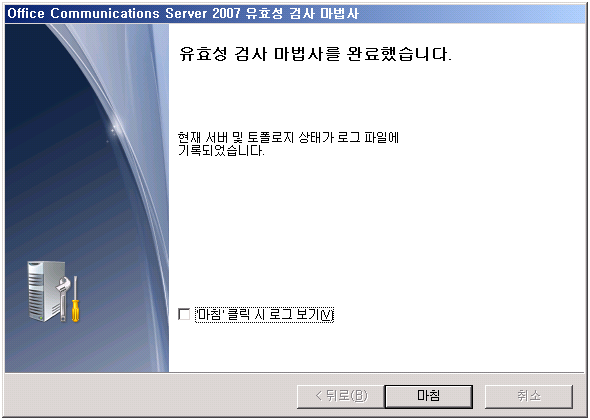
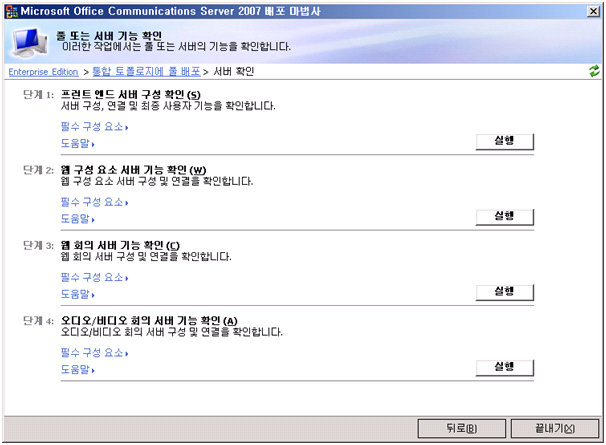
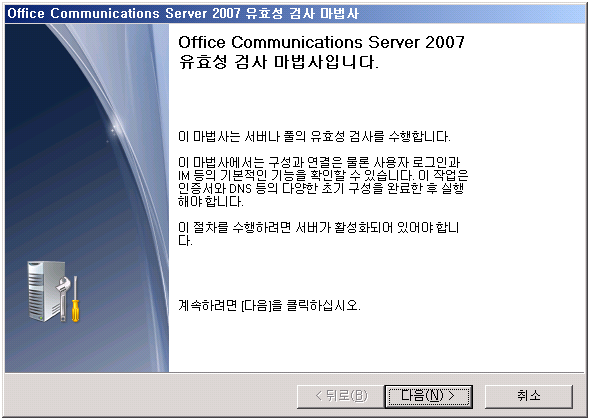
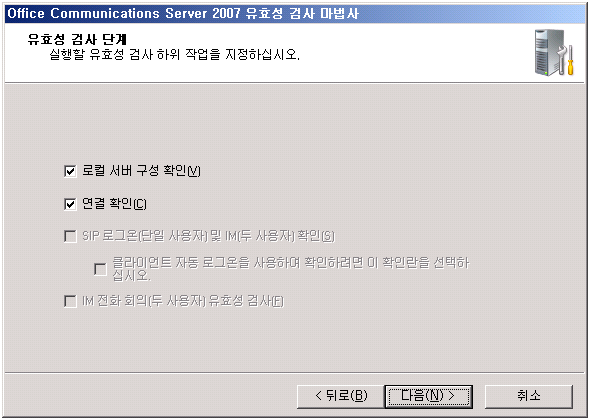
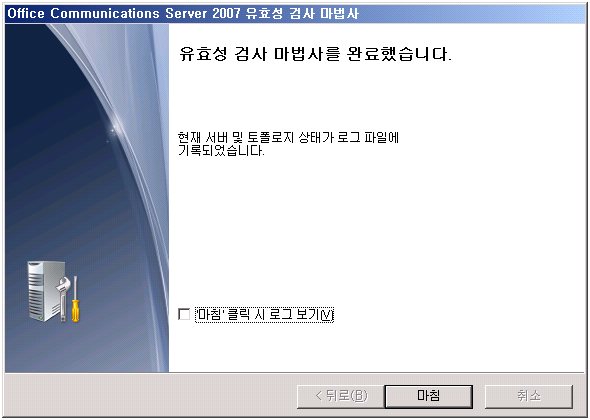
Office Communications Server 2007 Web Scheduler
Brief Description
Office Communications Server 2007 Web Scheduler provides a browser-based conference management experience for Office Communications Server 2007.
Overview
- Scheduling a new Live Meeting conference or conference call.
- Viewing and modifying details of an existing conference.
- Listing all existing user schedules of a Microsoft Office conference.
- Deleting an existing conference.
- Sending an e-mail invitation to conference participants by using a configured SMTP mail server.
-
Joining an existing conference.
System Requirements
- Supported Operating Systems: Windows Server 2003
-
This download works with the following Office program:
- Microsoft Office Communications Server 2007
- An SMTP server, such as Microsoft Exchange Server, is required for sending e-mail invitations for the meeting scheduled with Web Scheduler.
- Web scheduler is designed as an ASP.NET application, which must be installed on the same Internet Information Services (IIS) 6.0 Web server on which Office Communications Server 2007 Web Components are installed.
Microsoft Office Communications Server 2007 Document: Administration Guide
Brief Description
This document provides explains how to administer Office Communications Server 2007.
Overview
This Administration Guide explains how to configure and manage your Microsoft® Office Communications Server 2007 topology. This guide contains information about the following:
- An overview of the tools used to administer Office Communications Server 2007, new management features, platforms that you can use to administer servers and users, and the version restrictions for using Office Communications Server 2007 with previous releases.
- A description of the management tools available for managing Office Communications Server 2007 servers and users and instructions for installing and using each.
- How to manage the global settings that affect all servers and pools in the forest.
- How to manage pools, as well as individual Standard Edition Server servers and servers in Enterprise pools.
- How to manage federation, public IM connectivity, and remote users
- How to configure an Address Book Server
- How to set up and configure specific functions and features of Office Communications Server 2007
- How to manage user accounts
- How to use the debug functionality of Office Communications Server 2007 Logging Tool, as well as other logging and tracing functionality
- How server settings correspond to client functionality
http://technet.microsoft.com/en-us/library/bb676082.aspx
Office Communications Server
Use this page to find documentation and other content to help you deploy and operate Office Communications Server 2007, Office Communicator 2007, Office Live Meeting 2007, Office Communicator Web Access (2007 release), and Office Communicator Mobile (2007 release).
On This Page

Microsoft Office Communications Server 2007
Getting Started
- Office Communications Server 2007 Documentation Roadmap
-
Planning
- Capacity Planning for Office Communications Server 2007 Speech Server Deployments
- Office Communications Server 2007 Planning Guide
- Office Communications Server 2007 Voice Planning and Deployment Guide
- Designing for Adoption: Real-time Audio in the Real World
- Integrating Telephony with Office Communications Server 2007
-
Deployment
- Capacity Planning for Office Communications Server 2007 Speech Server Deployments
- Office Communications Server 2007 Active Directory Guide: Preparing Active Directory, Delegating Permissions and Schema Reference
- Office Communications Server 2007 Standard Edition Deployment Guide
- Office Communications Server 2007 Enterprise Edition Deployment Guide
- Office Communications Server 2007 Archiving and CDR Deployment Guide
- Office Communications Server 2007 Edge Server Deployment Guide
- Office Communications Server 2007 Voice Planning and Deployment Guide
- Office Communications Server 2007 Quality of Experience (QoE) Monitoring Server Guide
- Office Communications Server 2007 Software Update Service Deployment Guide
- Deploying the Microsoft Office Live Meeting 2007 Client with Office Communications Server 2007
- Deploying Office Communications Server in a Multiple Forest Environment
- Office Communications Server 2007 Command Line Reference Guide
-
Migration
-
Operations
- Office Communications Server 2007 Administration Guide
- Office Communications Server 2007 Quality of Experience (QoE) Monitoring Server Guide
- Office Communications Server 2007 Quality of Experience (QoE) Monitoring Server Audio/Video Metrics Processing Guide
- Office Communications Server 2007 Software Update Service Administration Guide
- Office Communications Server 2007 Backup and Restoration Guide
-
Security
-
Technical Reference
- Office Communications Server 2007 Technical Reference Guide
- Office Communications Server 2007 Command Line Reference Guide
- Office Communicator 2007 Enhanced Presence Model

Microsoft Office Communicator 2007
- Microsoft Office Communicator 2007 What's New Guide
- Microsoft Office Communicator 2007 Planning and Deployment Guide
- Microsoft Office Communicator 2007 Testing and Troubleshooting
- Microsoft Office Communicator 2007 Group Policy Settings
- Microsoft Office Communicator 2007 Group Policies Documentation
- Microsoft Office Communicator 2007 Enhanced Presence Model

Microsoft Office Communicator Web Access (2007 release)
- Office Communicator Web Access Getting Started Guide
- Office Communicator Web Access Guide to Lab Deployment
- Office Communicator Web Access Planning and Deployment Guide

Microsoft Office Communicator Mobile (2007 release)
- Office Communicator Mobile Planning and Deployment Guide
- Office Communicator Mobile Release Notes
- Office Communicator Mobile Troubleshooting Guide
- Office Communicator Mobile Frequently Asked Questions

Microsoft Office Live Meeting 2007

End User Reference
Communicator 2007
- Microsoft Office Communicator 2007 Getting Started Guide
- Microsoft Office Communicator 2007 Quick Reference Card for IM and Presence
- Microsoft Office Communicator 2007 Quick Reference Card for Conferencing
- Microsoft Office Communicator 2007 Quick Reference Card for Phone and Video
- Microsoft Office Communicator 2007 Short Cut Keys
-
Office Communicator Web Access
-
Office Communicator Mobile
- Office Communicator Mobile User's Guide
- Office Communicator Mobile Quick Reference Card for IM and Presence
-
Live Meeting
- Getting Started with the Microsoft Office Live Meeting Client for Microsoft Office Communications Server 2007
- Microsoft Office Live Meeting Quick Reference Card for Office Communications Server 2007








