http://www.microsoft.com/downloads/details.aspx?FamilyID=06793661-cd69-4490-bb4b-e97dd271209d&displaylang=en
OCS 를 설치 구성하기 위해 얼마나 많은 하드웨어가 필요하고, 어느 구성으로 서버를 설치해야할지 모르는 경우가 많다.
이러한 구성을 확인해 보기위해 사용자의 규모나 사용할 기능등을 체크하여 토폴로지를 구성해야하는지 가늠해 볼 수 있는 툴이 제공된다.
Microsoft의 Download 사이트를 통해 받을 수 있으며 이름은 'Planning Tool for Office Communications Server 2007' 으로 다음 화면은 구성을 해본 후 캡쳐해본 예제 이미지이다.
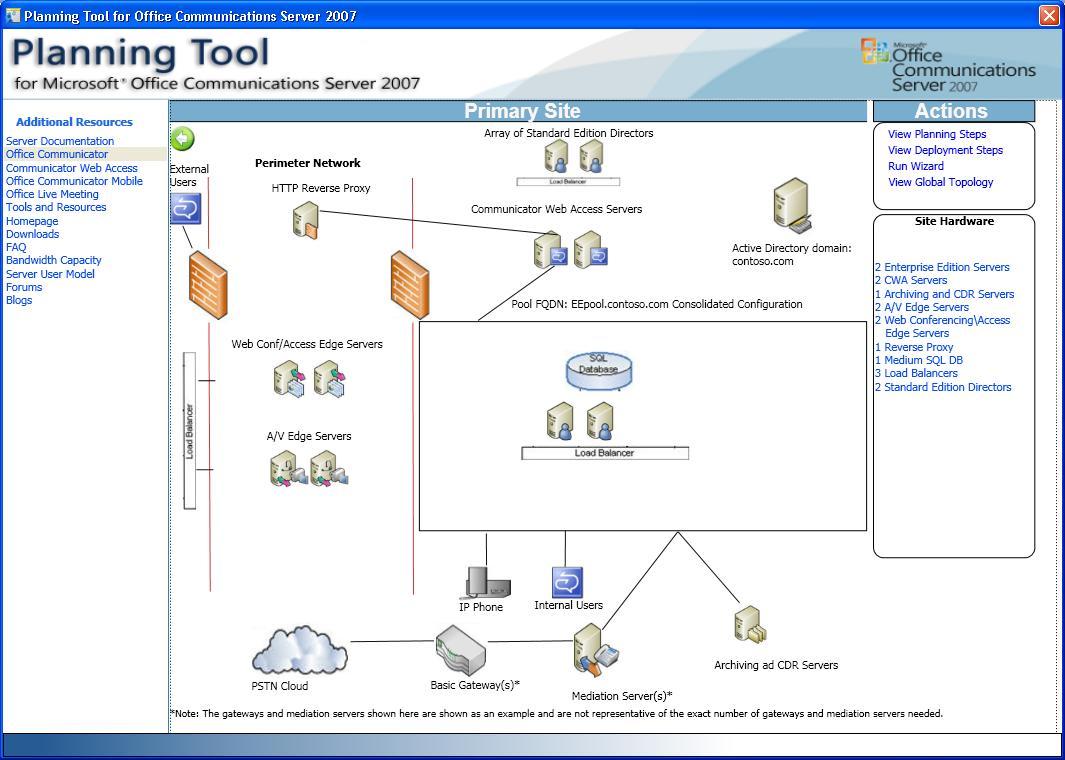
이렇게 토폴로지의 구성을 그려볼 수 있고, MS의 기술문서로 바로 접근해서 내용을 볼 수도 있도록 제공되서 상당히 편리한 인터페이스라 생각된다.
OCS 구성을 고민중이라면 사용해보기를 권장한다.
For those of you that had to put a lot of thought into the Make it Real customer scenario question during Voice Ignite, you will be glad to know that a tool now exists to help you with that initial estimate of servers required for a deployment.
I was fortunate enough to test this during the Voice Ignite in Florida but had to keep quite as it wasn't released yet. Stephanie graciously shared the stage with me during our internal technical event in Seattle this February.
The release of this tool causes me to rethink the deploy series I have failed to maintain. Look for that effort to be restarted, with a twist.
ref.http://blogs.technet.com/toml/archive/2008/03/12/planning-tool-for-ocs-2007.aspx


